Two Linux-based text editors reveal a market for Notepad work-alikes
Text editors are becoming more essential in today's Web-based computing world. Gone are the days when users need hard-copy versions of their documents. Also gone are the days when documents need to be gussied up with fancy fonts and fanciful page formatting.
Now HTML handles the visual tune ups for online document displays converted from text documents. For the bulk of documentation now created with computers, text displays suffice. Content is what matters. When a more formal document requires graphical alure, word processors such as AbiWord and OpenOffice will take a plain text file to the more visual level. The Linux OS probably has more text-writing apps than any other computing platform. For many users, a text editor will meet or exceed writing needs most of the time. Two popular text editors are gedit and Leafpad.
Text editors are not all the same. Some have a basic feature set that makes the app more suitable to a variety of writing tasks. Others are very simple with basic text-entry capability.
Gedit falls into the first category. It is text editor bundled in the Gnome desktop environment. Leafpad is a simple GTK+ text editor that focuses on simplicity. Its lightweight structure makes it a good choice for compact distro configurations.
Gedit is relatively simple to use, but do not dismiss this app as being wimpy. It has all the power typical users need for general purpose text handling.
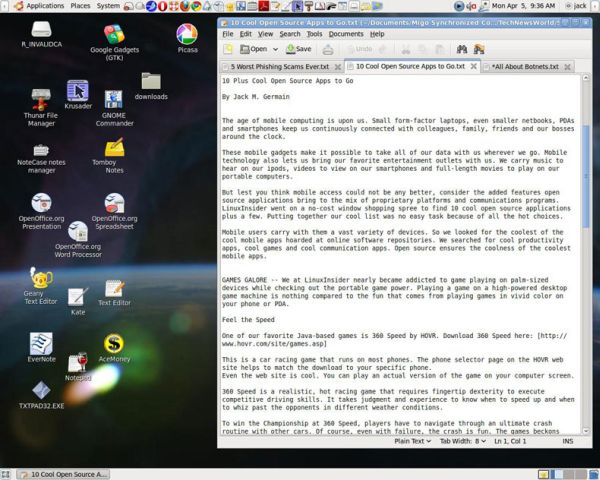
For instance, gedit has full support for internationalized text (UTF-8) coding. It also supports configurable syntax highlighting for C, C++, Java, HTML, XML, Python, Perl and many other programming languages.
One of gedit's most useful enhancements is its ability to handle multiple open files. The app uses a tabbed page structure. Clicking on a page tab displaying the file title across the top of the app window lets you move quickly through the list of open files.
While the tabbed navigational structure is essential to my workflow, gedit has a feature set that includes must-have writing tools such as several levels of Undo/Redo and File reverting options.
This text editor also has Print and Print Preview, so I can check on the hard copy results if I need to have more than a digital copy of the document. The Clipboard support is also essential for cut/copy/paste functions.
The Search and replace feature has a nifty option or two I do not see in most other text editors. It has an incremental search command that lets me step through locations in the document containing my search string. Couple this with he Clear Highlight command and gedit is a very convenient app for processing text.
Gedit has settings for auto indentation and text wrapping. It supports line numbering and bracket matching as well the ability to turn on/off the right margin line and set the right margin column number for wrapping. For me, being able to turn off current line highlighting is a big plus. So is the ability to configure fonts and colors.
In fact, it is in the preferences panel that gedit excels. Program options for viewing and editing choices are a check box away. For example, under the Editor tab, I can set the tab width and whether or not to insert spaces instead of tabs. There I can also choose to create a backup copy of files before saving and set the autosave interval.
One of the most powerful features is Plugins, which is built into the preferences panel. This feature really puts gEdit in the high-end class of text editors. For example, it is here that options for changing the case of selected text, turning on document statistics and spell checking, adding a file browser pane, and snippet insertions are controlled -- and there's much more.
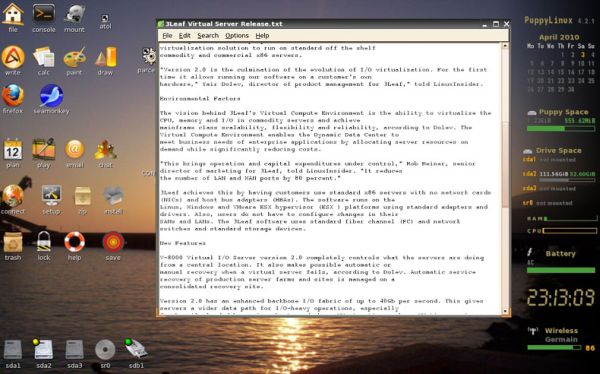
Leafpad has a much smaller feature set than text editors typically labeled "high end," such as gEdit or Kate. However, the Linux OS is filled with not-so-able text editors that do much less than Leafpad. In a Linux world of high-end and low-end text editors, Leafpad claims the middle ground.
Leafpad lacks the ability to open more than one file at a time, but that is OK if you need a fast and simple app for entering notes or maintaining To-Do lists and such.
This text editor has a tiny footprint on system resources, and it allows multiple instances to run. That makes for an ideal workaround. I open several copies of Leafpad, adjusting the size of the window for the tasks at hand. This lets me refer to several pages of research notes and other reference content simultaneously.
Leafpad's tiny feature set includes a codeset option (Some OpenI18N registered) and Auto codeset detection (UTF-8 and some codesets). It has an unlimited Undo/Redo feature.
Leafpad taps into the system fonts library so users are not stuck with a single default font. A preview window in the Options tab shows what each font looks like in each of the four accompanying styles -- Regular, Italic, Bold, and Bold Italic. Similarly, point sizes range from 6 to 72.
The bare-bones feature set includes Auto/Multi-line Indent, the option to turn on/off line numbers display and Drag and Drop editing. The only other enhancements are Cut/Copy/Paste/Delete under the Edit menu and Search/Replace options.
The Print Preview option is also useful. Print Previews are not always a close match to the actual printed page an editor app delivers, but that is not the case with Leafpad. What you see in the preview window is pretty much what you get on the printed page.
Gedit and Leafpad are two handy text editors. Rather than choosing one over the other, use both. Having them both available gives you plenty of flexibility.
Gedit is a more full-featured writing app with most of the high-end bells and whistles needed for fast and efficient text handling. Leafpad is much more basic, but it has enough features to raise it from the muck of unambitious typing-only apps.
Originally published on E-Commerce Times.
© 2010 ECT News Network. All rights reserved.
© 2010 BetaNews.com. All rights reserved.