O&O DiskImage Professional 6: Very capable but slightly limited backups
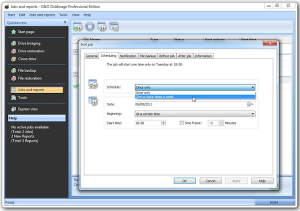 The importance of backing up your data, settings and even your entire hard drive is finally starting to hit home. With the comprehensive backup tools supplied in Windows 7 and high-end versions of Vista, you may think Microsoft has you covered, but it seems third-party vendors still have different ideas.
The importance of backing up your data, settings and even your entire hard drive is finally starting to hit home. With the comprehensive backup tools supplied in Windows 7 and high-end versions of Vista, you may think Microsoft has you covered, but it seems third-party vendors still have different ideas.
O&O’s entry into the backup marked is a drive-imaging tool designed to back up your entire hard drive. Version 6 also adds an option for backing up individual files, so the question is, does it contain everything you need to back up your computer?
A Friendlier Approach
Past versions of O&O DiskImage, while perfectly usable in themselves, didn’t exactly garner a reputation for being beginner-friendly. Version 6 attempts to widen DiskImage’s appeal by making things simpler and more intuitive to use. This includes a one-click option to image your entire hard drive when the program first runs, plus a small Help label in the bottom left of the main screen aims to provide pertinent information about what to do when each option is selected.
Also new to version 6 is the Control Center, which shows you a graphic listing which hard drives have yet to be imaged or haven’t been backed up in a while, complete with an option to rectify that with a single click.
DiskImage 6 can now be operated in "express" mode, taking up minimal screen space.
While welcome, however, DiskImage is still not a package for novices. Anyone experienced with drive-imaging tools will know where to start and what to do, but beginners will quickly find themselves overwhelmed by the jargon being displayed, reinforcing the fact that DiskImage is very much aimed at the more professional or technically proficient user.
New Features
One of the biggest criticisms of DiskImage in the past is its relative lack of features compared to the competition. Perhaps mindful of this, one of the biggest new additions to DiskImage’s armory is the inclusion of a file backup option, allowing you to select specific files and folders to back up individually. It’s reasonably straightforward to use: select your chosen files and folders by ticking them, then choose an output folder (your backup drive), set any options you wish to take and off you go.
The problem is, it’s not as intuitive as it should be: there’s an incremental option for future backups that will reduce the overall backup size as changes are updated, but you have to take a full backup first before you can use it. And while you can schedule your backups to run automatically, you have to visit a completely different part of the program (Jobs and Reports) to set it up.
It all adds up to an option, while welcome, that needs a lot of work before it can rival similar offerings from other products. We’d like to see options for automating backups of emails and selected program settings, for example, while advanced users might like to include selected Registry entries too.
One good thing about file backup is that you can restore your files outside of O&O DiskImage -- the files are stored in the BZIP2 format, which can be read by archive tools like WinZip and IZArc, meaning you can restore your files without having to install the program first.
Forensic Imaging
O&O boasts two potentially useful drive imaging options, forensic and direct forensic, in addition to the complete, differential and incremental options found in most competing products. These are set by clicking the Options button when setting up your image.
The regular forensic option is for those who want to image a drive containing lost or deleted data they wish to try and recover at a later date. It makes an exact sector-by-sector copy of the drive, which can then be mounted in Windows via O&O DiskImage’s Tools button and accessed using data recovery tools in the hope of restoring data.
The second option is “direct forensic” -- this enables you to back up (and restore) encrypted drives, something that is normally beyond the ability of most drive imaging tools. It won’t appeal to everyone, but along with the standard forensic option is a welcome addition, particularly if you have security issues to consider.
Performance and Stability
One of DiskImage’s selling points is that it images hard drives substantially quicker than the opposition. It seems slightly quicker, but on one of our test machines performance could be best described as temperamental, hanging whenever we attempted to do anything else during the imaging process. However, on our second machine it worked flawlessly in the background as well went about our daily tasks, highlighting the importance of keeping your PC well maintained.
Addressing Other Concerns
Previous versions of the software have also been criticised for the relatively poor performance of the emergency recovery disc. This is supplied as standard if you purchase a boxed version, but if you purchase the program as a download you’ll be emailed a download link to the tool that will create your own.
It’s a slightly convoluted process, involving downloading the Windows AIK, but the good news is that this new version creates smaller recovery discs based on Windows 7, so should address some of the compatibility issues of earlier versions. It also allows you to create a recovery USB stick instead of the CD too.
Other new features include the ability to mount and browse ISO images in the same way standard disk images can be mounted, plus you can now convert Virtual PC (VHD) disks to and from O&O drive images. Both are useful additions, but won’t appeal to a major audience.
Conclusion
O&O DiskImage Professional 6 is a very capable, but slightly limited, tool for backing up your computer. It does offer more functionality than the standard Windows 7 imaging options, and there are some welcome additions in this latest version: forensic imaging and a slightly more intuitive interface. But it’s still very much a work in progress, although if O&O can significantly improve the file backup tool and simplify the user interface even further, it could have a true crossover hit on its hands in the future.
The software is available for Windows XP, Vista and 7 and retails for $29.