Is it worth having the Start Menu alongside the Windows 8 Start Screen? [video]
The simple answer here is yes.
There has been much debate about the merits of the traditional Start Menu versus Metro's Start Screen since Windows 8 Developer Preview released last year. Microsoft did away with the Start Button in Windows 8, replacing it and the supporting menu with the Start Screen, which is primed for touch. Supporters, and that includes Microsoft, say it's better. But the argument that the "Start Screen can do everything the Start Menu can is the biggest BS to date.
The Start Screen can do roughly 98 percent of everything the Start Menu did. That missing 2 percent turns out to be a lot. The biggest flaw is being unable to customize the All Program List. You can't add, delete or rename subfolders. You’re not able to add, delete, move or rename shortcuts within the subfolder of the All Program Director Tree.
Another drawback: Start Screen consumes all the real estate. For some people this is a big issue, for others not. I don't have a problem with either because to me the Metro UI seems like a full-screen application. Microsoft sees it the other way around -- the desktop motif is another application and the Metro Start Screen is the hub of Windows 8.
Whether you love it or hate it, you too can have the best of both worlds: Start Menu + Start Screen, and there are really good reasons to have both. In the video above, I show you how. The photo below shows what you can expect.
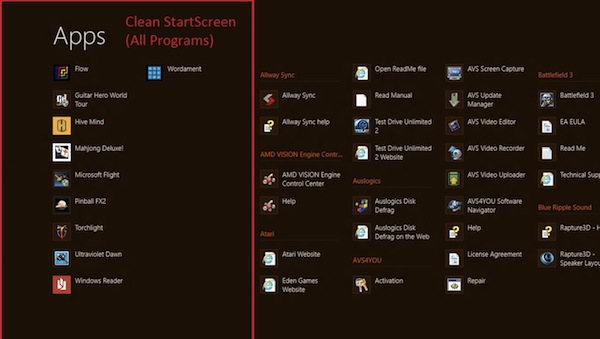
Travis Boyko has worked with computers since he was 3 years old. While other children played with toys, he learned DOS commands. He has used every Windows version, as well as Linux, OS/2, OS X, Unix and Windows Server. His software collection goes back to the 1980s and includes original boxes of Windows 1.0, Microsoft Flight Simulator 1.0, Lotus 1-2-3 and Windows 7 Signature Edition 32-bit and 64-bit full versions.