Sophos Virus Removal Tool is slow, but free
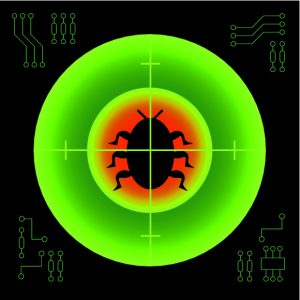 Sophos has released a free on-demand Virus Removal Tool. The program previously was available to the company’s larger customers to help them clean up infected PCs, but now to anyone to download.
Sophos has released a free on-demand Virus Removal Tool. The program previously was available to the company’s larger customers to help them clean up infected PCs, but now to anyone to download.
The Virus Removal Tool is extremely easy to use, with no settings to configure, no scan modes to figure out: it’s purely about on-demand full system scans. But this simplicity does mean you should be able to install the program and run it alongside just about any other security suite, as there’s no real-time access component to cause conflicts.
How does it behave? On our first look, scanning felt slow. Very slow. Of course that might just mean it’s being thorough, but you’ll need to be patient.
There’s not much feedback from the interface, either. We were told the program had found “1 threat” on our system, but it didn’t tell us what that was, so we had to wait until the scan was complete.
And despite its relatively basic nature, the program is a little on the bulky side, grabbing around 84MB of drive space on our test PC.
Still, on the plus side, the Virus Removal Tool is free, straightforward to operate, and ran happily alongside Norton Internet Security without any problems. It may not be our preferred second line of antivirus defence, but if you’re a Sophos fan, or currently struggling to remove malware from one of your PCs, then the program provides a very easy way to check your system for threats.