Free Word and Excel Password Recovery Wizard 2.09 lives up to its name, sometimes
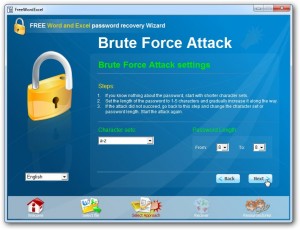 Passwords are supposed to protect files from unauthorised access, but the sad fact is that just about any password can eventually be cracked. That’s bad news if you’re looking for bulletproof protection, but should you suddenly forget a password you might be grateful that your file isn’t as secure as you might have thought.
Passwords are supposed to protect files from unauthorised access, but the sad fact is that just about any password can eventually be cracked. That’s bad news if you’re looking for bulletproof protection, but should you suddenly forget a password you might be grateful that your file isn’t as secure as you might have thought.
Password-recovery tools are plentiful, but freebies are thin on the ground. Many of these don’t even work, but one that does -- within certain limits of file format and password length -- is Free Word and Excel Password Recovery Wizard 2.09.
The limits in question are these: first, Free Word and Excel Password Recovery Wizard only works with older Word and Excel documents, namely .doc and .xls files saved in the Word 97-2003 or Excel 97-2003 formats. Second, it’ll only work with passwords up to a maximum of eight characters long.
Fall within these limits, however, and you’re in luck. As the “Wizard” part of the title suggests, the tool is straightforward to use and set up: select your password-protected file, choose a recovery method (brute force or dictionary), fine-tune your settings to speed up the recovery process and click Go.
If you’re lucky, which means your password is a simple English word found in the dictionary, your password can be cracked in seconds or even tenths of seconds. If you’re a little more careful, however, then you may have to settle down for a number of hours while the app manfully tries every combination of letters and, if selected, numbers and special characters under the sun until it finds the right combination.
Once done, make a note of your password (now is a good time to consider employing the services of a password-management tool like KeePass) and you’re good to go, perhaps shocked at how easy it was to crack your document password, but secretly glad you were able to do so.
Free Word and Excel Password Recovery Wizard 2.09 is a freeware download for PCs running Windows XP or later.