Upgrade Windows 8 with an awesome Metro-themed Explorer
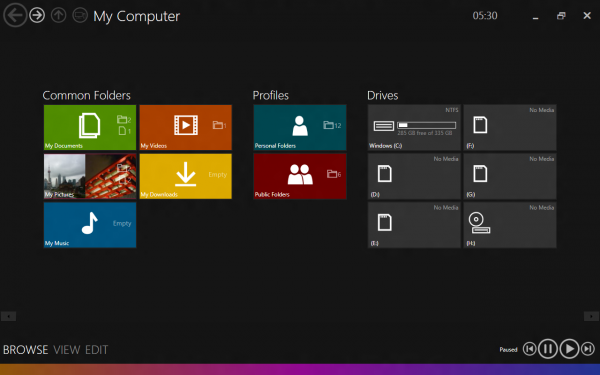
Whether you love or hate Metro (and BetaNews readers certainly seem to be divided on the topic), it’s an integral part of Windows 8 and something we’re all going to have to learn to get along with. Although I personally find using the interface with a keyboard and mouse a rather clumsy experience, I do appreciate Metro’s aesthetics and think it's a bit annoying (not to mention odd) that Microsoft hasn’t extended its design to Windows Explorer.
Unsurprisingly, I’m not alone in this viewpoint but while I’m happy to just complain about it Julien Manici decided to do something and has come up with a very early, but brilliant application called Immersive Explorer.
Although not a Metro app, it has the look of the tiled interface and offers desktop features like scroll-to-zoom and keyboard navigation (in time it will also fully support touch). It’s based on Win32/.NET/WPF (Windows Presentation Foundation) and makes use of graphical hardware acceleration to deliver fluid animations and transitions.
The application doesn’t replace Windows Explorer, but rather runs alongside it and so doesn’t need admin rights to install.
The interface displays common folders, profiles and drives and offers most of the Explorer features you’d expect, allowing you to open files, cut, copy, paste, and rename items, view properties and create new folders. It also includes a built-in photo viewer so you can view images without needing to open a separate application. Arrows on either side let you scroll through other photos in the folder.
Because it’s such an early version, certain features such as network discovery and Control Panel links are missing, but Manici plans to update the application regularly, and release new builds on a weekly basis.