Flutter gives you (basic) gesture control of media via your webcam
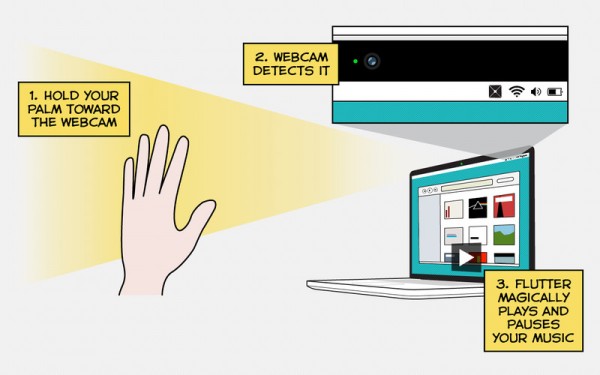
Gestures are where it's at these days, with the Kinect add-on for Xbox 360 and the motion controls of the Wii allowing for direct interaction with games and other software. Even mobile devices such as Android and iOS phones and tablets are making greater use of gestures rather than just for menus and buttons. Touchscreen displays for Mac and PC make gesture interfaces possible in Windows and OS X, but Flutter enables you to use your webcam to interact using gestures.
As you can tell from the version number (currently 0.1.185), this is a very early version of the software and things are a little limited at the moment – but that’s not to say that it is not still worth taking a look at. At the moment, Flutter can be used to control your media player, enabling you to use basic hand gestures to start and pause music or video playback.
Currently this is the only supported gesture – a simple holding of the hand in front of your web cam is used to both pause and resume playback – but there are plans to add more gestures. It can be used with Spotify, Windows Media Player, iTunes, QuickTIme and VLC, and in future releases support will be added for YouTube, Netflix, Pandora and Hulu. The great thing about the app, despite its obvious limitations, is the fact that the program you are controlling does not have to be in the foreground.
Next time you receive a phone call while you are working and listening to music, there’s no need to bring the media player in front of every other running app before hunting for the pause button. Instead you can just hold your open palm in front of your webcam and playback will pause until you repeat the motion. Once gestures for track skipping and volume control are added this will be a great app, but for the time being it is still a curiosity that’s worth investigating.
You can find out more and download a free copy of the app by paying a visit to the Flutter review page.