Avira Internet Security 2013 review

If you’re looking for a leading edge security suite, something packed with the very latest features and functionality, then Avira probably isn’t the very first name that comes to mind. The company’s recent suites have been capable, competent, but not exactly exciting.
Avira Internet Security 2013, however, looks like it wants to be a package that changes all that.
The program still has all the essential basics you’d expect from any security suite. Strong, accurate antivirus protection; a configurable firewall; antiphishing tools, spam filter, backup tool and more. But that’s just the start.
You now also get a new privacy tool in the Browser Tracking Blocker, which prevents more than 600 networks from tracking your online activities.
Social Network Protection delivers smart parental controls for Facebook and other networks.
A new Android app supports lost device recovery, privacy protection and call/ SMS blocking for your smartphone. The Website Safety Advisor highlights dangerous sites in your search engine results, warning you before you click. And Avira’s new Protection Cloud detects brand new threats in real time, for a faster response to the very latest outbreaks.
Sounds great. But would the reality live up to the promise? It was time to find out.
Interface
Internet Security 2012 gained a new, but rather cluttered interface, so we hoped that Avira would take the opportunity of this new release to revamp it a little.
It seems the company didn’t share our view, though, and they simply made the problem worse by piling on even more options for the various new features.
The end result is that launching the program now reveals a console with more than 30 links and buttons you can click, as well as a full set of menus to explore. Anyone new to the package is likely to be a little confused, if only initially.
And we were also annoyed to find some areas of the program were modal (options that blocked us doing anything else). Click “Execute backup”, for instance, and you’ll run the default backup job. Which is fine, except you can’t then click “Scan system”, or change program settings, or click anything else on the main console until the backup has finished, or you cancel it: a massive inconvenience.
This isn’t all bad. The console does clearly display your current security status, so you can see at a glance if there are problems. And if you’re familiar with Avira’s 2012 range then you’ll quickly feel at home, because so little has changed.
Overall, though, it feels too complex, not sufficiently intuitive, and the sooner the interface gets a genuine overhaul, the better.
Malware
Avira’s antivirus engine has a good reputation, and generally scores well in independent testing. AV Comparative’s last “file detection” test, for instance, rated the previous version as second (to G Data) out of 20, with an excellent detection rate of 99.4 percent.
And the program had no problem with our 25 test samples, either, effortlessly detecting and removing every single one.
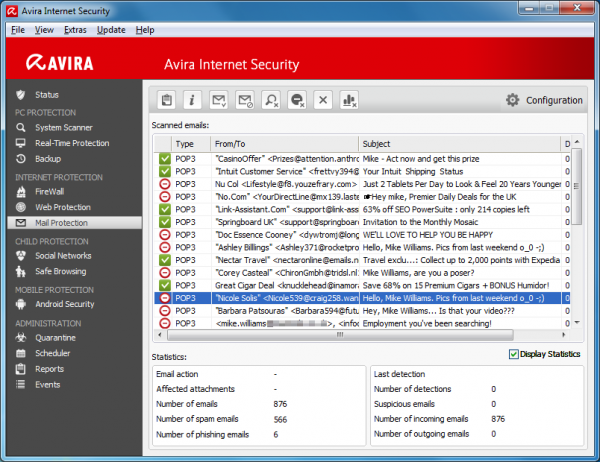
Unfortunately Internet Security 2013 did also raise some false alarms, incorrectly highlighting several entirely innocent (but just little known) utilities as malware. You do get the option to override this verdict, though, if you’re sure it’s wrong, so we were able to keep the programs.
Resource use was more of a concern. Even at a minimum Internet Security 2013 always seemed to be running around 8 processes, grabbing about 100MB RAM in total, and if we opened a browser, fired up the main console, launched a scan then the memory requirements would quickly reach 300MB.
And there were one or two performance issues. Downloading emails was notably slower with the program installed, for instance, while opening PDF files also seemed to take a little longer.
On the key performance factors, though -- boot time, file system activities, application launch times -- Internet Security 2013 actually has less of an impact than most security suites, and so on balance we don’t think this area will be an issue for most people.
Browsing Protection
Internet Security 2013 vets the URLs you click, trying to block malicious sites before they can load.
At least, that’s the plan. The reality proved a little less reliable, with the suite spotting only a fairly average 75 percent of our test URLs. But the program’s drive-by download protection blocked most of the threats on the remaining pages, while the antivirus engine got the rest: our system was never in danger.
We did experience one false alarm, though, where a legitimate site was blocked. And the annoyance here is that there’s no override link, no “display the page anyway” option. You can get around this by simply turning off web protection and revisiting the URL -- it only takes a couple of clicks -- but that seems a little drastic (and of course it’s all too easy to forget you’ve done it).
Avira Internet Security 2013 also provides a “SearchFree toolbar”, which seems essentially to be a new incarnation of the Ask toolbar. And while you don’t have to install this, doing so will get you a couple of extra online protection features.
Browsing Tracking Blocker uses Abine’s Do Not Track Plus technology to prevent more than 600 networks from tracking your online activities. Sounds reasonable, but unfortunately it may have caused some browsing problems on our test PC, particularly with Internet Explorer. It’s hard to tell for sure -- they were intermittent -- but we regularly saw crashes and pages which failed to load properly.
And the Website Safety Advisor displays icons in your search results to highlight dangerous URLs before you click their links. Also a familiar idea, but the icons only appear if you search via the toolbar, or Avira’s Ask.com page; use Google, say, or Bing, nothing will appear at all.
Is any of this really good enough to justify our installing the toolbar, then? On balance, probably not.
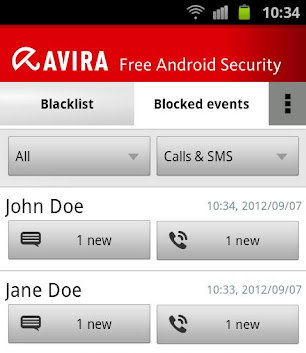 New Features
New Features
Internet Security 2013 also includes a firewall, of course. Which isn’t something you’re likely to forget, as it annoyingly prompted us for permission the first time just about every installed program wanted to go online.
The program’s spam filter wasn’t particularly impressive, either. It failed to detect around 20 percent of junk emails in our tests, while also misidentifying 18 percent of our legitimate emails as spam, and significantly slowing up email downloads: not a good combination.
And while you do get a backup tool, it’s best described as “basic”. You can choose a few files and folders to back up, but these can be saved to local or network drives only, and there’s no disaster recovery option; if Windows won’t boot, there’s no way to recover the system from your last backup.
The two major new additions to Internet Security 2013 do provide rather more substance. Avira’s Social Network Protection can monitor your child’s Facebook, Twitter, Google+, MySpace or FormSpring accounts. The service looks for keywords in every post that might indicate signs of problems (profanity, violence, sex, drugs, more), checks friends for problems (adults who’ve become a friend of your child for no apparent reason) and more. It all works very well, and if nothing else also provides a neat central point to monitor and search all their accounts yourself.
And Avira’s Free Android Security app can block calls or SMS from a particular number, as well as helping out if your phone is lost (you can track its location on a map, make the phone “scream” if you’ve just misplaced it, lock the device, or even wipe its contents remotely). There’s no form of application scanning just yet, but apparently that’s “on the way”.
There’s no doubt that Internet Security 2013 provides strong malware protection, then. And the suite has been extended with some very useful tools.
But of course the problem is that the core antivirus engine, and some of those extras (Free Android Security, Social Network Protection) are available for free.
If you’re an Avira fan there may be just about enough premium content left to win you over. But everyone else should probably wait until the 2014 range, when we predict a massively revamped interface and greatly enhanced core tools will complete the makeover which Internet Security 2013 has only begun.
The software list price is $59.99, for Windows XP, Vista and 7, all 32 and 64-bit editions.
Verdict: Avira Internet Security 2013 delivered a strong antivirus performance, as usual, but the other components of the suite (along with the cluttered interface) just aren't up to the same standard. For Avira fans only.
We Like: Quality antivirus engine, powerful social network monitor, useful Android security app, lots of configuration options, less performance impact than most security suites.
We Don't Like: Cluttered interface, too many firewall alerts, below average spam filter, limited backup tool, toolbar seemed to cause browsing problems, high memory use.
Photo Credit: Oxlock/Shutterstock