Is Windows 8 having trouble with your printer? Try DriverScanner 2013
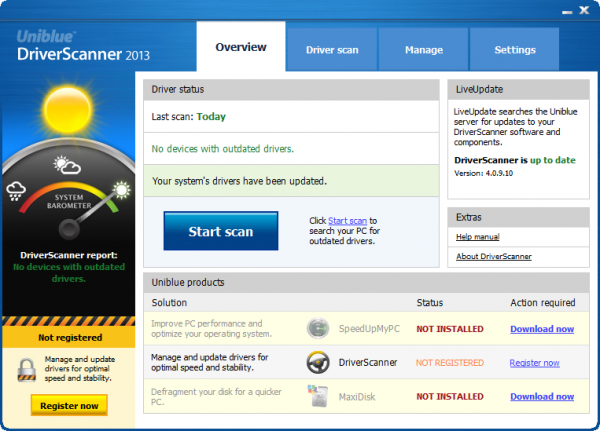
Microsoft officially launched Windows 8 at midnight yesterday. There were launch events in New York and even earlier, thanks to the International Time Line, Sydney, Australia, where the product first went on sale. With the weekend here, and for many people a little more free time, the new operating system is sure to be closely considered by many; and even purchased.
While the vast majority of people upgrading will not have any issues, there is always the stray use-case scenario that will cause grief. Microsoft does a great job with compatibility, and even works to make the OS backward-compatible with older hardware and as much software as possible. One of the biggest issues that can bite end users is drivers. A printer here or video card there can wreak havoc with the upgrade experience. A free app called DriverScanner aims to fix all of that, and there is brand new 2013 version offering Windows 8-friendly scanning.
Getting Started
Visit UniBlue to download the app. It’s free and weighs in at a mere 5.24 MB, so it’s a quick download. The installation is also fast and, more importantly, doesn’t try to bring along any nasty stuff like browser toolbars or the McAfee virus scanner that Flash now tries to sneak past users.
How It Works
DriverScanner 2013 has four simple tabs across the top of the window -- Overview, Driver Scan, Manage and Settings. You can start a scan from the Overview tab. It tends to move along fairly quickly and you can minimize the program and perform other tasks as it runs, thanks to the low amount of system resources used by the software.
Once completed, you will be presented with a list of any driver updates that are available for your system. You can choose to install them in one fell swoop or one at a time.
Conclusion
First, I should point out that there is a lot more to this app than just the basic scan and installation features. The menu is simple, but it does provide some nice flexibility, like being able to see past history, setting proxies, the ability to revert back to previous driver versions, set the number of simultaneous driver downloads possible at one time and a lot more.
Second, I would be remiss if I didn’t point out that installing multiple drivers at one time could prove to be a very bad idea. Drivers cause system problems and even crashes, so it’s best to install one and run your PC for a day or so to ensure there are no issues before moving on to the next installation.
For those not afraid to get into the inner workings of their computer and operating system, and especially for those who experience problems with the move to Windows 8, then this may be just the ticket. DriverScanner 2013 is free, carries no ads and no “bonus” add-ons for your system or browser. It’s also simple to use for even a casual Windows customer.