Get more from PowerShell with Microsoft Script Explorer
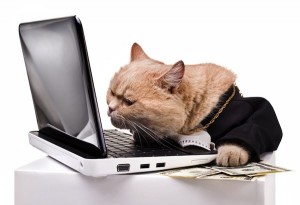 If you’re at all interested in PC scripting then you’ll probably already know that Windows PowerShell is a very powerful technology that presents all kinds of interesting management and automation possibilities.
If you’re at all interested in PC scripting then you’ll probably already know that Windows PowerShell is a very powerful technology that presents all kinds of interesting management and automation possibilities.
Figuring out how best to use PowerShell isn’t always straightforward, though. To put it politely. But the next time you’re struggling to understand how to do something, it’s worth remembering that help is at hand in the shape of Microsoft’s Script Explorer.
Once installed, the program can most simply be used as a straightforward keyword search tool. Enter a phrase or two, click Search, and Script Explorer will quickly scour Bing, TechNet, PoshCode and other sources. Any potential matches are displayed in a list, clicking one of these will download and display it in a preview pane (you don’t have to view it in a separate browser window), and you can then save a target script locally with a click.
If this returns too much junk then you can easily refine the search a little. By default the program is looking for scripts, for instance, but you can alternatively choose to search for “Modules”, “Snippets” or “How-to Guidance”, instead. And Script Explorer will only search your chosen sources, too, so you might reduce it to searching only TechNet or PoshCode (and you can even search only scripts local to you and your network).
Alternatively, clicking Browse Categories produces a lengthy list of topics (Backup and System Restore, Databases, Group Policy, Hardware, Networking, Office and more). Here you can drill straight down to Office\Outlook, say, where (as we write) you’ll find 45 articles explaining how to send emails from Outlook, convert emails to text messages and so on.
And your final option is “Explore Community Resources”, which provides easy access to TechNet Wiki’s “Windows PowerShell Survival Guide”. This is a very useful collection of links, but as they all open in a new browser window anyway you’re probably better off opening it in a browser in the first place.
There are one or two very small usability issues here. When you’re browsing categories or TechNet Wiki, for instance, it would be useful if the program could resume at whatever section you left off last time. (Right now it’ll remember that you’d selected “Browse Categories”, but not exactly which subcategory you’d reached.)
That’s hardly the biggest of deals, though, of course, and for the most part Microsoft Script Explorer proves a simple and convenient way to search the web for useful scripts, and save the best locally for further study.
Photo Credit: Kruglov_Orda/Shutterstock