Attribute Changer lets you tweak file attributes, date stamps, metadata and more
 When Windows Explorer doesn’t immediately provide all the information you need on a file or folder, a quick right-click > Properties will give you easy access to assorted other low-level details: attributes, date stamps, metadata and so on. But the standard Properties dialog has several limitations. It doesn’t show all the file attributes, for instance (Hidden and System are missing, others are a little hidden), while details such as file stamps are displayed, but can’t be edited.
When Windows Explorer doesn’t immediately provide all the information you need on a file or folder, a quick right-click > Properties will give you easy access to assorted other low-level details: attributes, date stamps, metadata and so on. But the standard Properties dialog has several limitations. It doesn’t show all the file attributes, for instance (Hidden and System are missing, others are a little hidden), while details such as file stamps are displayed, but can’t be edited.
If you’d like to take better control of your file and folder properties, then, you’ll need to get a little help from a third-party tool. And Attribute Changer‘s lengthy feature list suggests it could be a great place to start.
After an adware-free installation, right-clicking an object in Explorer and selecting "Change Attributes" will display the core program’s interface, a tabbed dialog with a lot of options. And the first you’ll see (unsurprisingly, given the program’s name) is a full list of file attributes -- Read-only, System, Hidden, Compress, Archive and Index -- which can all be tweaked with a click. (Altering the System attribute in particular can be dangerous, of course, so you do need to be careful here. If you don’t know why, then this isn’t the program for you).
You also get to see your file creation, last modified and last accessed times. You can manually adjust any of these, set them automatically to the current time, or even generate random date and timestamps between the range you specify. Attribute Changer can even set the EXIF datestamp of your photos to whatever you like.
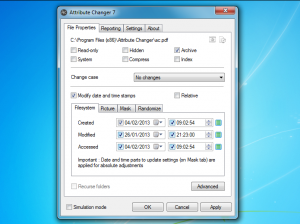 And as you browse the various tabs, so even more options appear. At its simplest, you can use the program to standardize the case of your selected files and folders in various ways (both the name and extension can be in upper or lower case). But if you need rather more power then there are all kinds of configuration options available. So you can have the program include or exclude particular files from modification if they match the criteria you specify, for instance (file names, dates, times, attributes and more).
And as you browse the various tabs, so even more options appear. At its simplest, you can use the program to standardize the case of your selected files and folders in various ways (both the name and extension can be in upper or lower case). But if you need rather more power then there are all kinds of configuration options available. So you can have the program include or exclude particular files from modification if they match the criteria you specify, for instance (file names, dates, times, attributes and more).
If you think this sounds very powerful, then you’re right. But some of the more advanced operations are a little more complicated than they need to be, thanks to a less than intuitive design. Documentation comes in the form of a separate PDF manual rather than a regular Help file, another inconvenience. And the program also seems to have a few bugs, or at least interactions which we didn’t understand. Because we really didn’t see why enabling the option to save program settings should have disabled our ability to change file stamps, for example.
Still, for all that, Attribute Changer’s basic options -- tweaking attributes, changing the case of names, setting file datestamps to "right now" -- proved quick and easy to use, and some of the program’s other abilities (applying random timestamps, say) are hard to do in any other way. If you need to take more control of your file properties, and are willing to take the time to master its quirks, then Attribute Changer could prove a very handy tool.
Photo credit: NinaMalyna/Shutterstock