Record everything on screen and create quality presentations with ActivePresenter Free
 When you’re creating a presentation, a demonstration, a software tutorial, or just trying to show someone else what’s happening on your desktop, then you could just take and save screen grabs at the appropriate moments. But while that sounds simple enough, it’s not exactly convenient. You’ll have plenty of work to do later in converting your grabs into something meaningful. And even then, the finished results may not be that professional.
When you’re creating a presentation, a demonstration, a software tutorial, or just trying to show someone else what’s happening on your desktop, then you could just take and save screen grabs at the appropriate moments. But while that sounds simple enough, it’s not exactly convenient. You’ll have plenty of work to do later in converting your grabs into something meaningful. And even then, the finished results may not be that professional.
Fortunately ActivePresenter Free offers a more capable alternative. It’s a powerful screen recorder which can track everything you’re doing, and automatically add some useful annotations. You can then quickly customize the results with an excellent editor, before saving your project as images (JPEG, PNG) or video (WMV, AVI, MPEG4, WebM).
Create a new project and the program allows you to record a fixed area, an application window or the entire screen. It’s smart enough to grab images only when you take some action, like clicking a button or typing. But ActivePresenter can also record onscreen activity as a video, if you like, with an audio narration as well.
And that would be useful enough, but it’s actually just the start. Because if, say, you click on the View menu within a program, ActivePresenter doesn’t just show an image with the cursor in the appropriate position. It can also highlight it, and even add a callout to make things clear to the reader, like "Select [View] menu item". So you may need to do very little post-processing to your images, because ActivePresenter has sorted out the basics already.
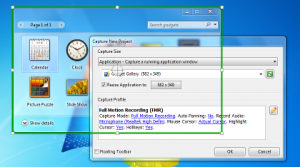 If you need to do more, though, that’s not a problem. The program includes a capable editor which allows you to further customize each slide with new shapes, captions, highlights, images, cursor paths, zoom and pan effects, even audio or video clips.
If you need to do more, though, that’s not a problem. The program includes a capable editor which allows you to further customize each slide with new shapes, captions, highlights, images, cursor paths, zoom and pan effects, even audio or video clips.
And if you don’t like some aspect of how the program works, just check the Preferences dialog -- it’s quite astonishingly customizable. So if you’re creating a cursor path, for instance, you’re able to set the default cursor highlight shape, color, size and opacity, the type of movement path, the cursor shape, even the noise it makes to indicate a left, right or double-click.
This is the free version of ActivePresenter, of course, and so we were expecting it to be hobbled by ridiculous restrictions -- you can only record 3 slides, they all have a massive watermark, and so on. But, surprisingly, there’s nothing like that here. The commercial versions (priced from $349.95) do have many more features, including the ability to add interaction to your projects (questions, quizzes, scripting and more), or export to PDF, Word, PowerPoint and so on. But the free edition has no length restrictions, watermarks, nag screens or anything similarly annoying, and if you need to export your on-screen activities to video then it should serve you very well.
Photo Credit: Alexey Kashin/Shutterstock