Livecam Wallpaper decorates desktops with webcam images
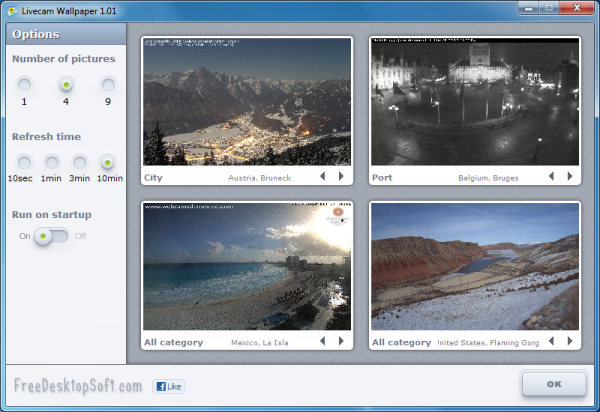
If you’re bored with the regular Windows wallpaper then there’s no shortage of software which can help. But much of it will just download fairly random images from a variety of online sources. And even if you can select a theme which appeals to you – “landscapes”, “animals” or whatever – there’s no guarantee that you’ll like everything the program selects.
Livecam Wallpaper, though, is different. As you might guess from the name, the program allows you to set images from your choice of internet webcams as wallpaper, so you can be sure the picture will be something you like. But it can then update the images as often as every 10 seconds, a very interesting way to bring your desktop to life.
We were initially a little wary of the program, as it sounds like just the kind of tool which comes bundled with ten toolbars. But no. The download is a compact 834KB, and it only includes the core program files. Even the Livecam Wallpaper licence is only 168 words long, a refreshing change these days.
The core interface is very simple, too. There are no menus, no hidden settings – everything you need is accessible from one dialog. And so you’ll start by setting the number of webcams you’d like to use (1, 4 or 9). There’s the refresh time to decide (10 seconds, then 1, 3 or 10 minutes). And after you’ve chosen whether Livecam Wallpaper should load from the desktop, that’s your basic settings completed.
All you have to do now is choose your webcams, and that’s just as easy. Choose a category, first: “HD”, “City”, “Mountains”, “Tech” and so on. Then click the default image, select your preferred camera and the desktop will be updated right away.
There are some limitations here. The webcam categories don’t all offer a lot of choice, for example -- “City” has 45, but “Forest” has only 3. And while the program includes webcams from all over the world, there’s a considerable bias towards Europe.
This kind of idea may not be too practical in some cases, either. If you display icons on your desktop, the regularly changing images may make them hard to view sometimes. And there’s the resource usage to consider. Memory requirements are impressively low at under 9MB when minimised, but if you’re updating 9 pictures regularly then that’s going to generate plenty of network and hard drive activity.
Overall, though, Livecam Wallpaper remains a very likeable program. It’s easy to use, looks great, has some spectacular webcams, and does its best not to be too demanding (you can always turn off the “Run on startup” option and run it just occasionally). So if you’re bored with normal wallpaper then this makes a great alternative.