Listary makes file searching less of a chore
 Bopsoft has released Listary 4.0 and Listary Portable 4.0, the latest builds of its lightweight, ultra-compact search add-on for Windows users. The new release has been rewritten from scratch, and simplifies browsing and searching for files from a number of locations, including Windows Explorer, Open/Save dialog boxes and various third-party tools.
Bopsoft has released Listary 4.0 and Listary Portable 4.0, the latest builds of its lightweight, ultra-compact search add-on for Windows users. The new release has been rewritten from scratch, and simplifies browsing and searching for files from a number of locations, including Windows Explorer, Open/Save dialog boxes and various third-party tools.
Version 4.0 includes a number of major new features, including disk and sub-folder search, fuzzy navigation, History, Actions and Projects. It also comes with a number of notable improvements, including enhanced search performance and ranking.
Listary is triggered from Windows Explorer, application open/save dialog boxes and other supported programs simply by typing keywords -- for example, browse to a folder and start typing to see a list of files and folders containing the letters or phrase typed.
Version 4.0 adds a number of major new features. By adding the ‘>’ prefix to an item, Listary will switch on the new Disk Search mode to search across your entire hard drive for the file or folder name entered as opposed to the currently selected folder. Note that Disk Search only works with NTFS-formatted drives.
Projects, Actions and Fuzzy Navigation support are all billed as new Pro features, but will work without restriction in the free version, with the occasional nag screen and reminder to upgrade whenever they’re used. Projects allows users to create shortcuts to frequently accessed folders that can be searched directly from the Listary dialog simply by entering the folder’s name or pre-defined shortcut. Browse to the folder and type proj to set it up.
A new Actions feature provides users with access to commands from the Windows Explorer context menu from Listary by selecting the target file and pressing the right cursor key. Also added is Fuzzy Navigation, which allows users to drill down to favorite files without knowing their exact name or location by typing what you do remember – such as a mixture of the parent folder name and the file itself.
Also added to version 4.0 is the ability to exclude items from the Recent list by drive, folder or user-defined filter -- this feature is managed manually via the History tab of Listary’s Options dialog. Toolbars and menus can also now be customized via the Menu tab. A tutorial is also provided to give users a head start into using the program -- this launches automatically on first-run, and can be repeated via the program’s Taskbar Notification Area icon at any time.
S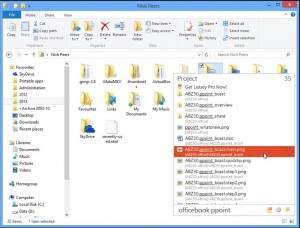 upport for many third-party file explorer tools has been updated to support the latest versions and add new tools, such as FreeCommander XE, XnView and Clover. The program now also checks for updates automatically -- a timely addition as both skin and custom action support for Pro users is planned for version 4.1.
upport for many third-party file explorer tools has been updated to support the latest versions and add new tools, such as FreeCommander XE, XnView and Clover. The program now also checks for updates automatically -- a timely addition as both skin and custom action support for Pro users is planned for version 4.1.
Listary 4.0 is rounded off by a number of improvements, including better search ranking and performance, better support for changing the portable folder’s user-data location and an enhanced auto-expanding folder option.
Listary 4.0 and Listary Portable 4.0 are both available as a free-for-personal use downloads for Windows XP or later. The commercial version -- Listary Pro -- can be unlocked within the program and costs $19.95 for a three-computer license and lifetime of free updates.
Photo credit: olly/Shutterstock