What I really think about Google Chromebook Pixel
![]()
Second in a series. Fourteen days using Google's first computer, my decision is made: I would buy one and will someday (taxes are brutal, so my options are limited short-term). I firmly believe that most buyers willing to spend $1,299 (32GB WiFi) or $1,449 (64GB 4G LTE) will be satisfied with Chromebook Pixel. That's because I presume they wouldn't dole out that much without really examining how the computer would fit their lifestyle; also, Google seeks the same people coming from Windows who might buy MacBook Pro 13-inch.
Seven days ago, in my first-impressions review, I looked at the overall experience and price benefits from the perspective of hardware. Here, I start to answer larger question: Can Pixel be your main and only machine? For most people, the answer is an unequivocal "No". But "most people" isn't Google's target market.
Pay to Play
I'm amused by the mixed reactions to Chromebook Pixel. Price is a barrier for many reviewers, but clearly not for the brave geeks who buy one.
People perplexed by Pixel pricing (say that three times fast) need to understand something. The $1,200-plus draws a line that leaves behind the majority of computer buyers. By pricing high but packing in hardware that justifies the cost, Google assures that a smaller, more-enthusiast crowd will buy Chromebook Pixel -- and a group more likely to be passionate and vocal about their experiences. These are people willing to be different -- to live another computing lifestyle -- and don't mind paying to field test a new platform.
Chrome OS at $249 on Samsung's ARM Chromebook is one platform. Chrome OS for $1,050 more, with high-resolution touchscreen, is an altogether different platform. Touch and 2560 x 1700 resolution change everything. A $199 Acer Chromebook could replace a primary PC but most people won't use it that way. Pixel is meant to replace, rather than displace, the computer you've already got. The usage scenarios are different.
But there's more: High-resolution and touch change the overall usage experience and how people interact with Chrome OS. But that's all a work in progress. Not all the touch-enabled apps are there -- actually very few that take full advantage of the screen's capabilities. Chromebook Pixel is really only ready for people willing to take the challenge -- living in the cloud and adapting to change. Google makes them pay for the privilege.
That's one reason I call them field testers rather than beta testers. There's nothing beta about Chromebook Pixel and Chrome OS 25. Hardware and software experience is rock-solid. Simply, the usage scenarios will expand as more apps support the resolution and touch capabilities. Google should want a vocal, enthusiast crowd buying the machine before the apps ecosystem is mature.
![]()
Chromebook Pixel owners pay to play. Some people will balk and accuse Google of exploiting customers, but I assume most who do wouldn't spend $1,200-plus for a laptop anyway. So don't gripe, if you wouldn't buy one. But the approach makes sense. Think about it. Who is more likely to show off a new car and boast about it? The guy or gal buying a $3,000 used clunker or someone plunking down six figures for a finicky euro sports car? Chromebook Pixel is that pretty machine with somewhat eccentric character, like the euro car.
Juxtaposed Opinions
From reading reviews over the past week, clearly many professional reviewers don't get the Pixel concept, so they don't recommend the computer. The tone from one to the next is similar: The hardware is great kit, but there's no software. By stark contrast, I see nothing short of praise from the people who buy the laptop. Satisfaction runs high and from some unexpected adopters.
Users. Uglydoll creator David Horvath gives one of the best responses to naysayers: "I run our company on Pixel now". So much for creatives-and-Mac stereotypes. He is living proof of what I've expressed repeatedly for the past two weeks -- here and on Google+, about the target market. Google sees would-be MacBook Pro 13-inch buyers as potential pixel purchasers (that's easier to say three times). Best candidates are moving from Windows.
Another Pixel user makes similar observation. Don MacAskill, SmugMug CEO:
Wow. Blown away by how much I'm liking my Chromebook Pixel. I even had momentary frustration when I went back to my MacBook Pro Retina. That's a first. Summary: Screen gorgeous. Touch awesome (finally!). Great trackpad (a first on a Chromebook!). Very fast. Solid & well-machined.
There are things I won't be able to do on it (my IDE comes to mind, as does git) but this is a major leap in the right direction. This is the single Apple competitive laptop on the market. I wonder what the gang over in Cupertino thinks about it?
You need to understand the context. SmugMug is a huge shop of Mac users, and its apps support Apple platforms before any other. Google doesn't want to sell Chromebook Pixel to the masses, but people like Horvath and MacAskill, creatives who either use or are predisposed to Macs.
![]()
Linux creator Linus Torvalds also extols the computer's benefits:
I've joined all the cool kids in having one of the new Google 'Pixel' laptops (aka Chromebooks) -- and it is a beautiful screen, to the point where I suspect I'll make this my primary laptop. I tend to like my laptops slightly smaller, but I think I can lug around this 1.5 kg monster despite feeling fairly strongly that a laptop should weigh 1 kg or less. Because the screen really is that nice.
Not surprisingly, Torvalds sees Linux in his Pixel's future.
Software developer Jerry Daniels received his Chromebook Pixel yesterday: "OK, been using my Pixel out of the box for over three hours on a 50 percent charge. I just now plugged in the power supply. Two things happened: 1) The power plug went into that socket on the side of the unit in a very sexual way (not kidding)...2) The screen just went to a whole other level of operation (brighter, clearer, wow). This whole thing's getting like 2001 a Space Odyssey. Did Kubrick design this thing?"
Reviewers. Professional reviewers don't share these buyers' enthusiasm. Writing for ArsTechnica, Andrew Cunningham quips: "Hardware is worth $1,299, but Chrome OS isn't". I disagree but do agree that the "Pixel seems better positioned as a means to an end rather than as a product that is itself intended to reach a mass-market audience". Which is my main point in this post and its predecessor.
For Mashable, writing about the "agony and the ecstasy of the Chromebook Pixel", Chris Taylor concludes: "As lovely as the device is, I'm not quite ready to recommend it". Bloomberg columnist Rich Jaroslovsky calls Pixel "upscale overkill".
I could go on, but most of the reviews are similar ilk and strongly contrast to people paying for Chromebook Pixel rather than using a Google loaner. There's a big difference between someone choosing to spend money on something versus someone who doesn't.
The Big Question
Who is Chromebook Pixel for? Probably not you, if you're most people.
Scenarios. Originally, I planned to make this second part about usage scenarios, but I changed my plan. That's now more for part three, and primarily intended for people strongly considering Chromebook Pixel and wondering what apps they can use. I've given many usage scenarios related to Chrome OS in previous posts and want to spend more time working with the best apps. Usage scenarios for Pixel aren't yet that different from lower-cost Chromebooks, but that will change as more apps are fine-tuned to take full advantage of the gorgeous touchscreen.
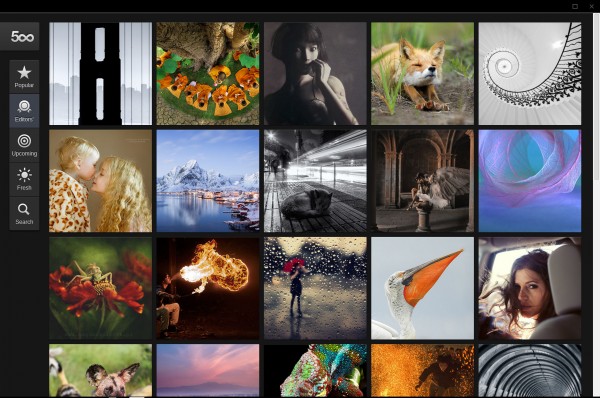
Some posts for reference:
- "Chromebook changed my life"
- "I Shacked up with Chromebook"
- "Samsung Series 5 550 Chromebook first-impressions review"
- "Google's $249 ARM Chromebook isn't 'for everyone', but could be for you [first-impressions review]"
Touch. Before continuing, little has changed in my second week with Chromebook Pixel, other than I like the computer all the more and use it as my primary PC without reservation or hesitation. I love this computer. Because I started using a Chrome OS computer as my main machine starting in May, the transition is easy for me. I already live in the cloud, which experience is remarkably better because of the high-res touchscreen. But that lifestyle isn't typical, which is one reason part three will look at Pixel as daily machine and what limitations or opportunities cloud apps present on the gorgeous touchscreen.
Then there is sense the touchscreen is too far ahead of the operating system and apps, which is one reason I regard Pixel for field testers who love change and the bleeding edge or creative-types who see potential that others don't readily.
I recently reviewed Surface Pro, which also features a high-resolution touchscreen, although lower than Pixel. The usability experience between the two user interfaces is shockingly different. Google presents Chrome as the major motif. Windows 8's Modern UI is a full-screen motif that licks the display's edges and presents big, bold elements that are easy to touch.
For example, I find the experience using Internet Explorer 10 to be visually and tactfully more satisfying on Surface Pro than Chrome on Google's laptop. Microsoft smartly places the navigation controls at the bottom of the screen, which diminishes Gorilla arm and puts them closer to the fingers for when people use keyboard and touch -- which is the idea for Surface Pro. Additionally, going back or forward to webpages is easier. Just swipe your finger left or right. Somebody really thought-out this user interface.
Chrome OS responds to touch but doesn't love the finger. That matters less if the apps are. The 500px photo-sharing app is fully-tuned to Pixel and foreshadows just how transforming and exciting the user experience could be.
Legacy. Related, I must agree with Cunningham, who writes:
The problem with Chrome OS isn’t that you can’t do most of your day-to-day tasks in a web browser, but if you’ve spent any time getting used to a certain set of tools, you’ll probably need to trade them in for web-based ones. And the real sticking points are those applications that have no easy web-based replacements. If you rely on even one piece of desktop software to get your work done, the absence of that client in Chrome OS will make the Pixel that much less plausible as a primary computing device.
I've found nearly all needed web apps and had no major software dependency before using Chromebook Pixel. Actually, because of the Core i5 processor and high resolution, I have better choices on Pixel than other Chromebooks, and my general productivity is hugely improved. More importantly, I enjoy working on this computer. It's the joy factor missing among the reviewers compared to the users above.
![]()
Specs. This is a good place to recap specs: 12.85-inch touchscreen, 2560 x 1700 resolution, 239 pixels per inch; 1.8GHz Core i5 processor; Intel HD graphics 4000; 4GB DDR3 RAM; 32GB or 64GB of storage; HD WebCam; backlit keyboard; dual-band WiFi 802.11 a/b/g/n 2x2; 4G LTE (on one model); Bluetooth 3.0; mini-display port; two USB ports; Chrome OS. Measures: 297.7 x 224.6 x 16.2 mm. Weighs: 1.52 kg (3.35 pounds). Cost: $1,299 (32GB WiFi); $1,449 (64GB WiFi/4G LTE). 1TB Google Drive storage is included free, for three years.
Storage. "The three-year terabyte was a major factor in my going for the Pixel", Daniels says. "The Pixel might be the perfect laptop for CIOs or CTOs who may well find themselves under circumstances not unlike my own. I'm speaking purely from the storage point of view. The great OS and device are candy".
Security. I feel safe using Chromebook, and I'm not alone. "The thing I think I'm most excited about Chrome OS as a platform is security", MacAskill says. "No real OS or storage to worry about, cloud-managed auto-updates, cloud monitoring for exploits, etc". Remember, a Mac user says this, and Apple's OS is considered to be much freer from malware than Windows.
The Answer
Chromebook Pixel isn't for most people, with price being major reason and inertia another. For example, if:
- You never under any circumstances would spend more than $1,200 on a personal computer.
- You are attached to using some desktop application, or recently purchased expensive software.
- You depend on macros, templates or other customizations that are directly tied to an application.
Chromebook Pixel is for anyone willing to spend $1,200 or more on a computer and who:
- Primarily writes
- Is truly creative
- Lives the Google lifestyle
- Wants a touchscreen laptop
- Primarily uses Chrome for everything
- Wants to run Linux alongside Chrome OS
- Loves being on the cutting edge of computing
- Considers buying MacBook Pro 13-inch with Retina Display
To emphasize:
1. I am absolutely convinced that creative types will love Chromebook Pixel, and those, who like Horvath or MacAskill, give it a chance will discover in the Chrome Web Store apps they can use to make magic.
2. Google enthusiasts will find that Pixel is the Chromebook they waited for. The computer is superbly handsome and feels fast in all the right ways. Everything syncs with their existing lifestyle.
3. Geeks like Torvalds will delight in the high-resolution touchscreen and possibilities, which include dual-booting some other operating systems (can you say Linux). They can have the cloud and legacy apps, too, with touch and beautiful bod.
That's a wrap, until part three.
Photo Credits: Joe Wilcox