FastPreview lets you add image previews to Explorer right-click menus
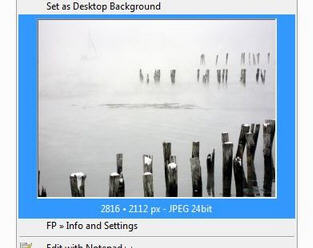 The Windows Explorer Preview pane can be a convenient way to display the currently selected image without launching a separate viewer. This also consumes a large chunk of screen space, though, which is why many people prefer to leave it turned off.
The Windows Explorer Preview pane can be a convenient way to display the currently selected image without launching a separate viewer. This also consumes a large chunk of screen space, though, which is why many people prefer to leave it turned off.
You could still preview graphics files by turning on a folder’s icon view, of course. But if that’s rather less than convenient, FastPreview (from the author of the popular Firefox add-on DownThemAll) offers a simpler and more lightweight approach: just right-click any image and you’ll find a thumbnail embedded in its context menu.
The program installs quickly and easily (as long as you make sure you have the right version for your system, anyway -- either 32-bit or 64-bit), and integrates with Explorer right away. Right-click an image, and a preview appears in the middle of the menu: very helpful.
We also found the previews to be a little large, at least by default (300 x 300 pixels), and this meant some context menus would almost span the entire screen. But if that’s a problem, right-click an image, select FP Info and Settings, and you’re able to set whatever thumbnail size you’d prefer.
As a bonus, FastPreview adds an FP tab to the Explorer image Properties dialog, which is then filled with every scrap of metadata it can find (Exif, IPTC and Adobe’s XMP are supported). There’s so much information that finding what you need can sometimes be a problem, but when you do need the full metadata picture then it will be helpful.
You can also use FastPreview’s built-in image viewer as a separate tool (right-click > Open With > FastPreview Viewer), although this is much less useful. It has a few small extras, including right-click options to choose your preferred resampling method or display the standard Explorer context menu, but you’re probably better off with the standard Windows viewer.
Overall there’s nothing too surprising here, but if a lack of previews means you’re regularly opening images in a photo viewer than FastPreview’s context menu thumbnails should save you time.