Chrome for Android updates swiping gestures, offers search by image
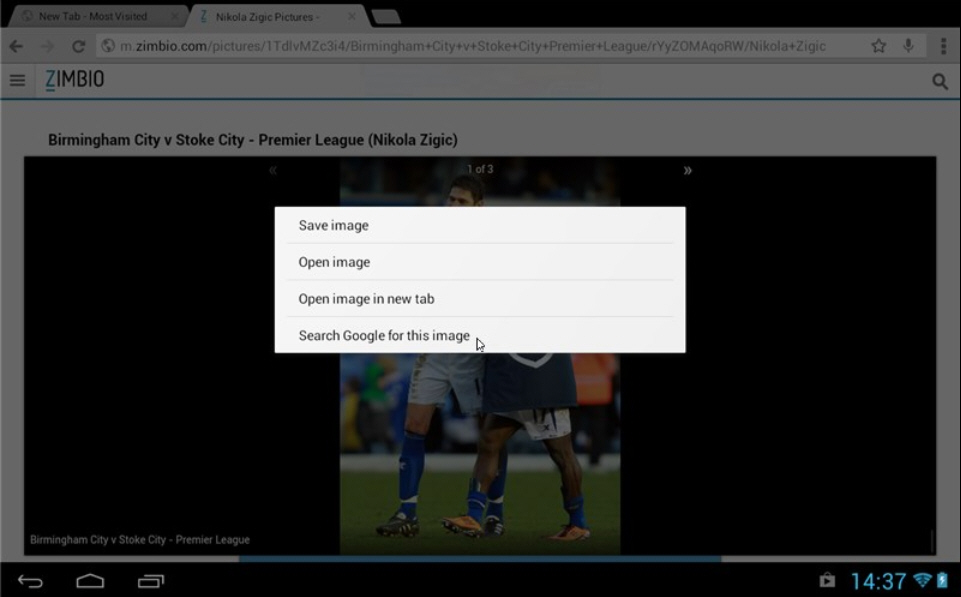
Google has released Chrome for Android 30 FINAL, a major new update to its mobile web browser. The main highlight in version 30 is updated swiping gestures, but other new features include the ability to search by image, faster searching through the Google Search app and improved password sync.
The chief changes are three updated swiping gestures. Users can now swipe horizontally across the top toolbar to quickly switch back and forth between tabs, or drag vertically down from the toolbar to enter Tab Switcher view.
The third gesture involves dragging down from the menu button to open the menu and select an item without having to lift the user’s finger.
A major new feature -- recently added to the desktop version -- allows users to search using images. Simply tap and hold on an image to see the new option appear from the pop-up menu. Google will then use that image as the basis of a search for more instances of the same image as well as images it considers similar.
Chrome 30 also comes with the promise of faster searching when using the Google Search app to trigger a search through Chrome itself. Improved password sync is also a notable change in this latest build.
The update is rounded off with the usual mixture of unspecified bug fixes, security updates and minor improvements, including one that adds superscript labels to the QWERTY keyboard to help users access numbers and other symbols by "long-pressing" a key.
Chrome for Android 30 is available as a free download for selected phones and tablets running Android 4.0 (Ice Cream Sandwich) or later. Users may have to wait a day or two for the update to be offered for their particular device.