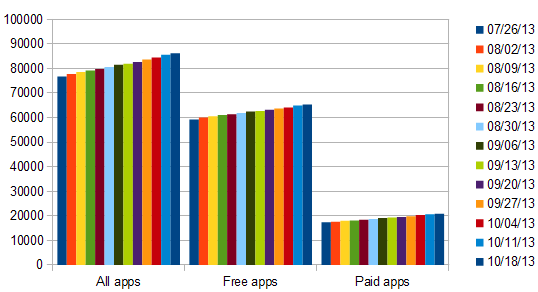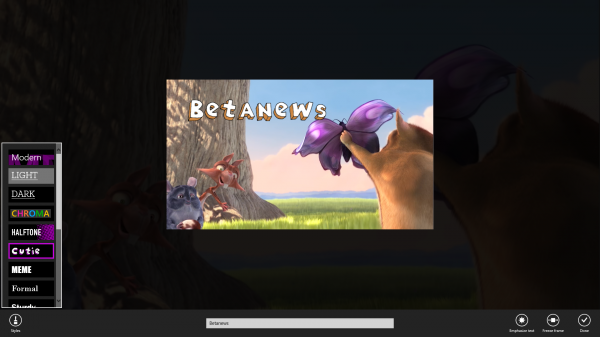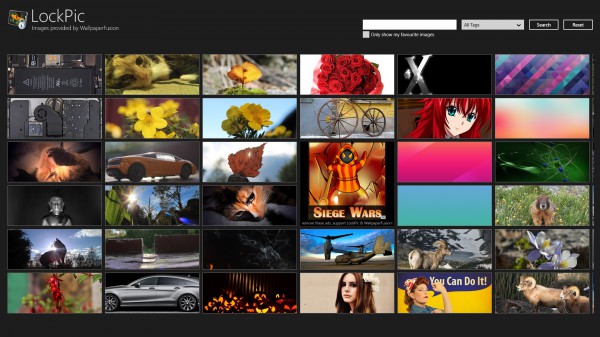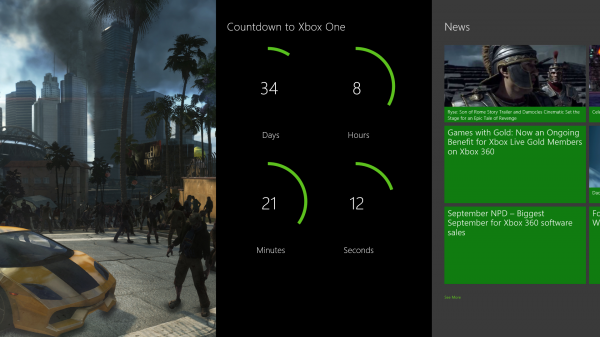Best Windows 8 apps this week
Fifty-first in a series. Big news this week was the release of Windows 8.1 yesterday, a free update for all Windows 8 users that improves the operating system in several ways.
Among the changes are new tile sizes for the Start screen, a redesigned store interface, and improved API access that application developers can make use of to improve existing apps or create new ones that were not possible under Windows 8.
Several new core applications were released by Microsoft as part of Windows 8.1, including Health & Fitness, Alarms, Reading List and Sound Recorder.
Overall application growth in the US Windows Store slowed down this week to 598 new apps to a total count of 86,171. 65,346 of those are free to download and install, while the remaining 20,825 are either trial versions, desktop software or paid apps.
Free apps increased by 461 in total, and paid apps by 137.
One of the possible explanations for the slow down this week is the release of Windows 8.1. Microsoft did not allow application submissions for Windows 8.1 prior to launch which makes it likely that we will see a jump in app submissions in the coming weeks.
App of the week
The official Facebook application has landed on the system, and it is without doubt one of the better implementations for the social networking site.
The release of the official application marks another milestone in Microsoft's efforts to get apps of popular services on the Windows 8 platform. Windows 8 users on the other hand benefit from the release as well, as they do not have to use third party applications of -- often -- questionable origin anymore.
The application looks similar to the Facebook website but introduces several smaller changes. First, you will notice that menus and icons are a tad larger in the app, which is highly beneficial for touch-screen users.
Second, the sidebar on the left is displayed at all times, while it is hidden most of the time on the Facebook website.
Third, the ads that are displayed on the right in Facebook have been replaced with group chat information and a list of top friends.
The app supports the sharing of photos using Windows 8's Share charm, and live tiles that will keep you informed about the latest notifications and messages.
It is furthermore possible to snap the app to the side of the screen so that it is always available, even if you are working in another application or on the desktop.
The official Facebook application offers several benefits to Windows 8.1 users when compared to the website of the service. This includes a touch-friendly user interface, background notifications even if the app is not in front, and -- likely -- also less battery drain than the website.
Other apps
Movie Moments by Microsoft is a new application that enables you to edit video files on your Windows 8.1 system. It is not a professional video editor like Adobe Premier or Sony Vegas, or free solutions like VirtuaDub or Movie Maker, so do not get your hopes up too high.
It allows you to either record a video using a connected camera, or load a supported video file from the local system. As far as support goes, it is not looking that good. While you can load h.264 files into the application, it won't load popular video formats such as flv or avi at all.
Once you have loaded a video, you can select the part of it that you want to edit. The maximum allowed play time for that is one minute. Once you have made the selection you may add captions to it.
Besides that, it is also possible to add music to your selection either from a local source or one of the recommended -- free -- music downloads the app ships with, and to save or share the edited video.
Disney's Seven Dwarfs: The Queen's Return
If you ever wanted to find out what happens after the classic story of Snow White and the Seven Dwarfs ends, you can now find out by playing Disney's Seven Dwarfs: The Queen's Return.
It is an adventure game with exploration and crafting elements added to it. While you may enjoy the quests and familiar characters that you meet while you play the game, you may dislike the restrictions it imposes on you.
The only option you have to speed things up is to purchase gold in the built-in store, and that costs quite a lot of money ($39.99 for the largest amount).
For that reason alone, I would not let my children play the game.
You can use the application to change the background image of your Windows 8 lock screen. The app displays wallpapers from the popular wallpaper repository WallpaperFusion.
You can either select one of the available images right away on the apps' start screen, or use the search built-into the app to find themed wallpaper images.
To apply a wallpaper click on it to view it in full screen preview mode. If you are satisfied with the image, click on the "Set as lock screen image button" to set it as that. You can alternatively download it to your system, which can be useful if you want to make it your desktop background as well.
You can benchmark your system using the 3DMark application for Windows 8. The application provides you with three different options on the Start screen that you can use to benchmark the performance of the device it is running on.
You can then use the benchmark to tweak and test one single system, or compare it to other systems that you have access to.
The benchmarks itself take less than a minute to complete each, and you are taken to a details page afterwards that highlights how your system performed in each benchmark that you ran on it.
Microsoft Store's Xbox One Countdown
The application provides you with a countdown timer that informs you about the remaining days, hours, minutes and seconds before Microsoft's Xbox One console launches.
Besides that, it also displays the latest news about the console and the games that will be available for it, so that you are always up to date on that as well.