BatchPurifier LITE quickly strips JPEG metadata
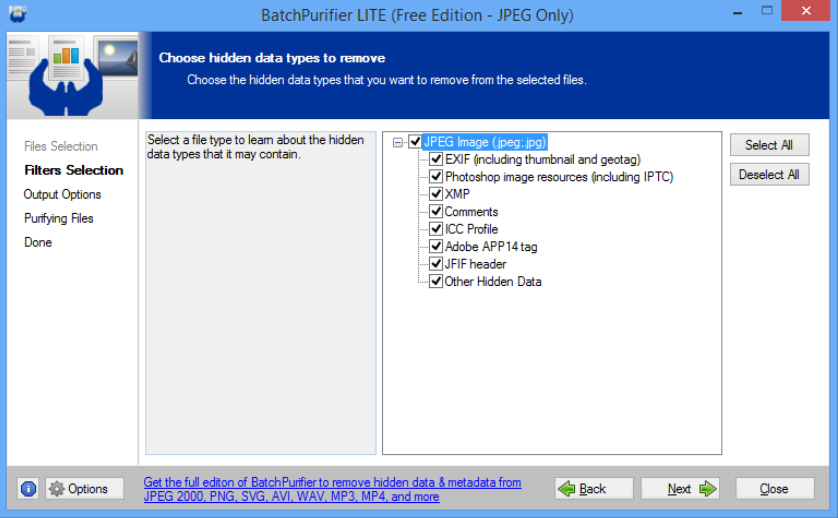
Take a picture with a digital camera and your JPEG will usually have plenty of metadata attached: camera name, model, date taken, flash mode, ISO speed and more. You might then add a title, author, comments maybe, and this can be a great way to ensure you can find particular photos later.
Share the image later, though, and the metadata goes with it, potentially revealing all kinds of personal data (even your home address, if the picture is geo-tagged). Unless, that is, you use BatchPurifier LITE to remove any tags first.
After dragging and dropping your chosen JPEGs onto BatchPurifier, you get to choose exactly what you’d like to strip out. The options are EXIF (including thumbnail and geotag); Photoshop image resources (including IPTC); XMP; Comments; ICC Profile; Adobe App14 tag;JFIF header; "Other Hidden Data". There are basic descriptions of each data type to help you decide, and you can select some or all of them with a click.
Once you’ve decided what you want to do, click Next, choose your output folder and click Finish. BatchPurifier then rewrites each file, stripping out your chosen metadata, usually in just a few seconds.
The program misses an opportunity in its final report, which has none of the details you need. We were expecting to see the number of bytes saved, perhaps the elements stripped from each file, but all we got was a simple list of the "files successfully purified".
BatchPurifier LITE performs its core task well, though, quickly removing your chosen metadata. And if you find the program useful, you might want to consider the full commercial version, which strips metadata from 24 file types: Office, PDFs, image, music and video. This is currently priced at $19 for a lifetime license, and the "Get the full edition…" link within BatchPurifier LITE will tell you more.