Back up all your browser profiles with Hekasoft Backup and Restore
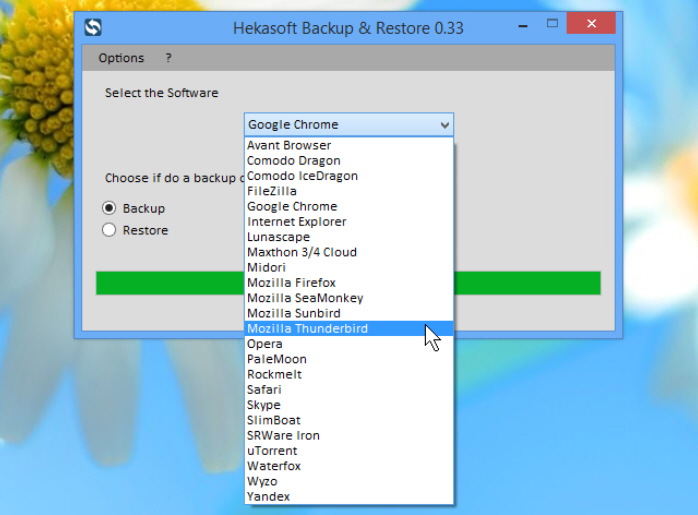
Bookmarks, history, cookies, settings -- browsers store a great deal of valuable data, and backing this up occasionally could be a very good idea. But it’s not easy, as most browsers don’t provide any tools to help.
Hekasoft Backup and Restore provides a simple answer. It’s a straightforward free tool which makes it easy to back up and restore user profiles for all the main browsers, most of the minor ones, and a few other packages as well.
The interface for all of this is very simple. A tiny console has the absolute minimum of options, and all you have to do is select your program from a list, choose to either back up or restore its settings, and click Start. The program asks you for a file name, then backs up (or restores) your data accordingly.
There are some limitations with this approach. In particular, you can’t back up individual profiles for a particular browser; it saves them all.
But by way of compensation, Hekasoft Backup and Restore does work with a lot of applications. As we write, these include Avant Browser, Comodo Dragon/ IceDragon, FileZilla, Google Chrome, Internet Explorer (Favorites only), Lunascape, Maxthon 3/4 Cloud, Midori, Mozilla Firefox/ Calendar/ Sunbird/ SeaMonkey/ Thunderbird, Opera, Pale Moon, Rockmelt, Safari, Skype, Slimboat, SRWare Iron, uTorrent, Waterfox, Wyzo and Yandex.
Better still, you can easily extend the program to support other applications, just by adding their individual settings files and folders.
Hekasoft Backup and Restore isn’t doing anything too clever, of course. It’s really just a very basic interface for a list of application folders and a simple file copying engine. We’ve seen batch files with more features.
The program is genuinely useful and effective, though, and that’s what matters. If you’d like to back up the settings for several of its supported applications -- or maybe add a few more -- then it’s worth a look.