aria2 is an HTTP, FTP, BitTorrent downloader for the command line
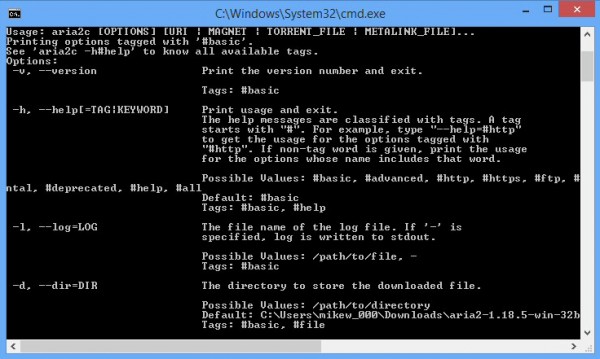
Downloading a file is usually very simple -- just point your browser at the appropriate URL, and wait -- so it’s hard to imagine why you might want to use a command line tool, instead.
Take a look at the open source aria2, though, and you might change your mind.
The cross-platform (Windows, Mac, Android) tool is extremely versatile, and downloads files via HTTP, HTTPS, FTP, BitTorrent and Metalink.
Aria2 can open multiple connections to your target files, boosting download speeds.
There’s support for validating downloads, resuming interrupted downloads, throttling your upload or download speeds, and setting user names and passwords for authentication.
These commands may be combined, sometimes with impressive results: the program can download the same file in separate chunks from HTTP and FTP servers, while simultaneously uploading everything you’ve got so far to a BitTorrent swarm.
There’s enormous attention to detail. While most programs would just save the downloaded file as it arrives, aria2 can pre-allocate the disk space, so there’s no chance it’ll run out. You can even choose your preferred allocation method, a useful performance tweak.
But if that’s more than you’ll ever need, aria2 supports plenty of simpler tasks. Point the program at a text file containing URLs, say, and it’ll read, download and save them all: very convenient.
None of this is particularly difficult to use. Downloading multiple files in parallel might look something like this:
aria2c -Z http://host/file1 file2.torrent file3.metalink
And there’s plenty of online documentation to cover the fine details.
Downloading via aria2 is still far more complex than using your browser, of course. But the program is also more versatile, configurable, portable and lightweight, which works for us. Check it out.