Find, browse and reuse PowerShell scripts with Microsoft Script Browser
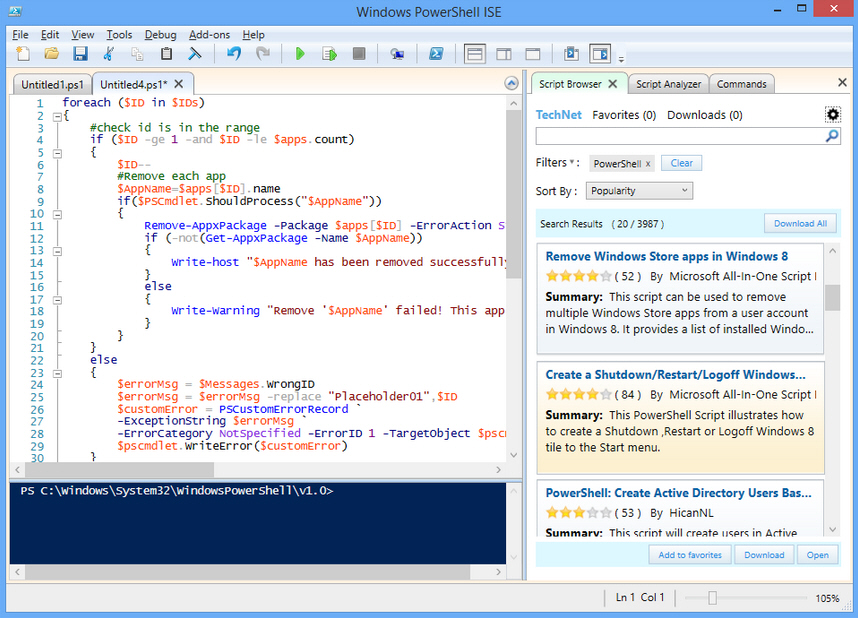
Microsoft has released Script Browser 1.1, an excellent PowerShell ISE add-on which makes it easy to find, view and download PowerShell scripts.
The program equips the ISE with a simple TechNet search tool. Enter a keyword or two here, click Enter and it displays a list of any matches, including script name, rating, description and author. Double-clicking displays more details -- including the script itself -- and you can copy it to the clipboard, or open it in the ISE.
If your search has returned a lot of hits then it could be difficult to decide which is best. Fortunately, that doesn’t matter, as a "Download All" button will grab them all, perfect for offline development.
A set of filters allows you to choose scripts by their category (Multimedia, Networking, Office and many others) and contributor (Community, Microsoft, Exchange Team).
There’s a "Programming Languages" filter, too, so you’re not restricted to PowerShell. The Script Browser can search for and display code in VBScript, SQL, JavaScript, Python, Perl, Object REXX, HTML, CSS and more.
Script Browser also includes a Script Analyzer which scans the current script to see whether it follows best practice. This is based around a set of built-in rules recommending that you avoid cmdlet alias use, positional arguments and empty catch blocks, while being cautious about Invoke-Expression and ensuring that function names follow the standard verb-noun convention. (If you disagree, any or all of these can be disabled.)
There’s nothing new in being able to search TechNet’s scripts. Script Browser does make the process easier, though, displaying more information about the code in its results, and providing the option to download everything. Factor in the ISE integration and it’s a smart way to boost your programming productivity.