VLC Mobile Remote for Windows Phone: Controlling the media player on Windows, OS X, Linux
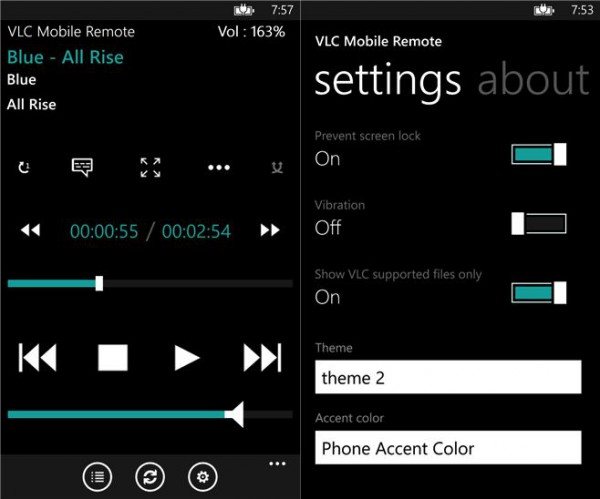
Using a Windows Phone with a Mac is not an ideal combination in cases when I want to use the smartphone to remotely control the computer. That is because the type of apps I want to use -- like PC Remote, which offers dedicated buttons to automate certain tasks -- only work with Windows-based devices.
The compatible Windows Phone Store app selection is comprised of tools that require gestures to move the mouse cursor to, for instance, stop media playback. So when I want to pause a movie playing in VLC, I have to swipe my finger across the screen of my Windows Phone. At night, it seems easier to get out of bed. This is where VLC Mobile Remote comes in handy.
VLC Mobile Remote for Windows Phone taps into VLC's remote control functionality to allow users of the tiled smartphone operating system to control the media player on the Windows or Linux-based PC or Mac it is running on.
The setup, on a PC or Mac, is straightforward. You have to open VLC's Preferences, click on Show All, go to the Main interfaces submenu under Interface, tick the box called Web, go to the Lua submenu under Main interfaces, insert a password in the adjacent box under Lua HTTP and then restart VLC. Easy, is it not? (Those are the steps for the OS X version of VLC; they may differ on Windows and Linux, but the general idea is the same.)
VLC Mobile Remote will detect the PC or Mac, if it is on the same Wi-Fi network as the Windows Phone, and prompt you to insert the password. Be advised that the password is shown in clear text, which means everyone around you may be able to see it as you type it in.
The amount of control is limited to the version -- free or paid -- of VLC Mobile Remote. If you have the free version you only get general buttons, like next, play, pause, stop, a volume bar and a few others, while the paid version -- which is a $1.99 in-app purchase -- removes ads, adds playlist and subtitle managers, video cropping, and a couple of other features.
VLC Mobile Remote is available to download from Windows Phone Store.