Jovial Notepad is a very lightweight Notepad replacement
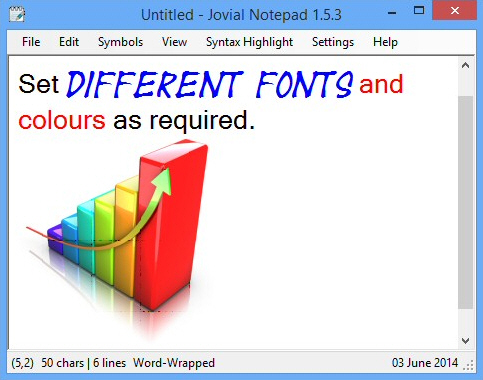
Jovial Notepad is a portable Notepad replacement, exceptionally small (32KB download, a single 64KB executable) yet still managing to cram in plenty of interesting features.
The program looks at first much like the standard Notepad, but you’ll soon spot some differences. URLs become highlighted and clickable as you type them; the status bar displays the date, a character and line count; and a Symbols menu allows you to enter useful symbols (copyright, pi, degrees, various currencies) in a couple of clicks.
Jovial Notepad is based around Windows’ Rich Text control, rather than the plain text version, which means you also get some core WordPad features. In particular, select some of your text and you can set its font and color, highlight it, create a bulleted list, even drag and drop it elsewhere in your document.
Editing features are otherwise more Notepad-like; that is, there are hardly any at all. You get an option to apply various case conversions (all lower, ALL UPPER, Title Case), but that’s about it.
One unusual plus is an option to encrypt and decrypt the currently selected text. This is implemented a little strangely -- you have to enter your encryption key in the Edit menu itself -- but once you understand the basics, it’s easy enough to use.
We were pleased to see the program had built-in XML and SQL syntax highlighting, too. Until we tried the feature, anyway, and found it was inconsistent, at best. (It typically didn’t highlight much, and selecting it on a non-XML document corrupted the text.)
A built-in Math Evaluator also has its problems. Select a simple math expression in your document, right-click, select "Math Evaluator" and it displays the results: great. But we’re not quite sure exactly what it can evaluate ("5^3" = 6, apparently), and if you accidentally apply the Evaluator to some objects -- an image, say -- then Jovial Notepad just crashes.
Jovial Notepad has plenty of scope for improvement, then. But the core of the program is capable enough, and bonus features like the Symbols menu, text encryption, math evaluator, and XML/ SQL syntax highlighting (when it works) help the program stand out from the crowd.