HDD Guardian tests and monitors your hard drive health
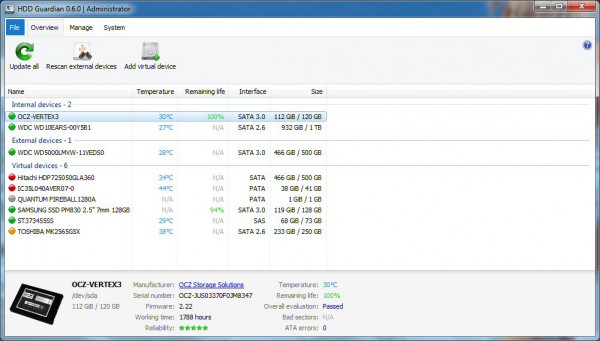
SMART (Self-Monitoring, Analysis and Reporting Technology) is a monitoring system which reports on various reliability indicators, and sometimes highlights imminent hardware failure of HDDs and SSDs.
These predictions can sometimes be questionable, but SMART still has plenty to offer, and the open source HDD Guardian (also available in a portable edition) provides a simple and straightforward way to find out more.
Launch the program and its Overview tab displays a basic system summary: your hard drives, their temperature, reliability score, bad sectors and ATA errors, amongst others.
The Manage tab expands on this, in particular with a "S.M.A.R.T. attributes" section which lists all the drive’s raw data. These are the details you’ve seen in other SMART software: spin-up time, error rates, retry counts, power on times, and so on. You probably won’t know what most of the figures mean -- we don’t, either -- but just spotting high values, or being able to compare error rates between drives, can provide useful information.
HDD Guardian doesn’t just passively read a few numbers, though -- it also provides access to many more advanced SMART and system features. You’re able to run various device self-tests, set a spindown timer, adjust the drive Advanced Power Management setting, enable/ disable write caching and read look-ahead, even turn SMART off entirely if you can think of a reason to do so. The system tweaks are for experts only, and we’d leave them alone unless you’re very sure you know what you’re doing, but the self-tests are a handy way to collect more data on a drive.
We would probably run HDD Guardian to query drives on demand, when we suspected a problem, but the program also supports real-time monitoring. Run it in the background and you can be warned of any drive issues as they happen via an icon in your system tray, or even via an email.
HDD Guardian’s (also available in a portable edition) other highlight is an excellent Settings dialog with an amazing range of features. One thoughtful example: enable "Power mode" and you can tell the program not to check a device if it’s in sleep or standby mode, so it won’t spin up unnecessarily. That’s a nice touch, and the program has plenty more.