Run and test batch files with Shell Runner
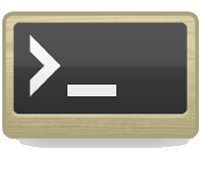 Running a batch file in Windows can be as easy as a double-click, and if the script is simple then the command window might open, run your file and disappear again in a fraction of a second.
Running a batch file in Windows can be as easy as a double-click, and if the script is simple then the command window might open, run your file and disappear again in a fraction of a second.
Of course, if your script has a problem then this might be an issue, as error messages will pop up and vanish before you have time to notice anything at all.
Shell Runner is a simple free tool which helps out by offering an alternative way to run your batch files.
Right-click the file, select "Run with Shell Runner", and any output appears in the program’s own window, which stays visible until you close it.
Error output is highlighted in red (some of it, anyway), which can make some problems easier to spot.
The time to execute the file is displayed on the status bar.
You can copy the file's output to the clipboard with a click, or save it to disk.
There are command line options to timestamp any output, display errors in a separate pane, logs errors and output to file, exit automatically if there are no errors, and more.
And if you spot a problem, edit the batch file to fix it, click the Start button in Shell Runner, and it’ll be launched again. (The program could have simplified this with an Edit button which opened the file in the associated application, but no – you have to find and launch the editor yourself).
Shell Runner’s output didn’t always display correctly for our most complex test batch files. It’s not been updated since 2011, either, so if there is a problem it may never be fixed. It worked well most of the time, though, and on balance is worth a try.