Adaptiva offers 5 Tips for a successful XP migration
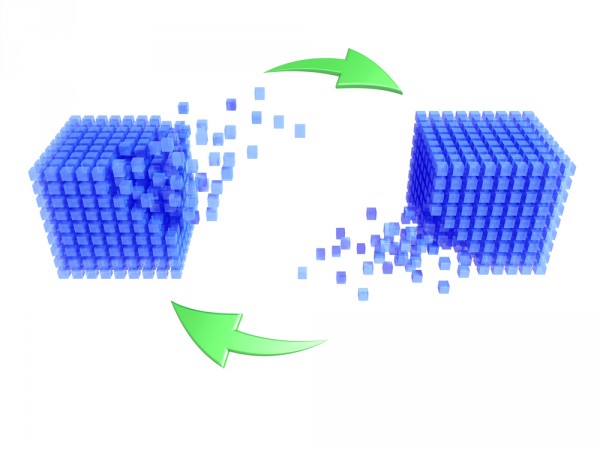
Windows XP is still in use in a surprisingly high number of businesses. A recent survey suggests that more than half of organizations are still running it somewhere.
The survey was conducted by systems management specialist Adaptiva among more than 100 TechEd North America attendees showed that 53 percent still had some XP systems.
Based on the company's experience in helping large enterprises migrate from XP using Microsoft’s System Center Configuration Manager (SCCM), Adaptiva has come up with five tips to ensure successful migration.
"It is very difficult for a large organization to move off of Windows XP completely, especially one with many operating locations around the globe," says Deepak Kumar, Founder and CTO of Adaptiva. "IT departments can begin taking steps now to ensure a smoother migration, whether moving from Windows XP or from Windows 7 to 8. Our 5 Tips come from successful enterprise migrations where they have reduced costs, slashed migration times, and improved success rates".
The tips for ensuring smooth migration are:
1 Optimize task sequences in order to plan for debugging and troubleshooting. Make use of logical phases -- called groups in task sequences -- so others can more easily monitor for success/failure, perform troubleshooting, and remediate. Plan ahead for debugging by saving log files to a network share, otherwise there will be no way to perform root cause analysis in the event of failure during the pre-OS phase.
2 Ensure the health of SCCM clients. The success of each migration depends on a healthy Windows system with a properly functioning SCCM client. Administrators need to be sure all the clients are problem-free in advance of migration to avoid delays.
3 Make friends with the network team and make them a part of the planning process. A good working relationship with the networking team will reduce political obstacles and accelerate troubleshooting.
4 Use hardlinking when possible to reduce reliance on network transfers during migration. Backing up a system’s user settings and data (state) on the system being migrated reduces the chance of the network becoming a bottleneck. This is much simpler with unencrypted hard drives, but can work on encrypted drives in some situations.
5 Set accurate user expectations. SCCM asset intelligence can ensure that users don’t lose capabilities. If the migration would cause a user to lose a personal or otherwise non-business-critical application, then it’s important to communicate that even though the change has no impact to the business. It is common to leave off some data, such as a user's "My Pictures" directory and it's important to let the user know early what won't be transferred.
To find out how add-ons like Adaptiva OneSite can further help to cut migration times and for more information on XP migration generally you can visit the company's website.
Photo credit: JNT Visual/Shutterstock