BlackBerry Passport: It's not so hip to be square [Review]

The BlackBerry Passport is huge by phone standards at 128 x 90mm and 9.3mm thick. It really is the same size as a passport -- and BlackBerry says it was inspired by the passport, which it calls the 'universal symbol of mobility'. Bless. Are there stranger reasons for naming a handset? Did BlackBerry fiddle with the sizing to make it so? Answers on a postcard please...
Design-wise, the BlackBerry Passport looks and feels like a quality piece of kit. It is solidly made, and both its size and robust shell help explain its weight -- 196 grams doesn't sit lightly in the pocket.
The handset houses a huge square screen that measures 4.5in across diagonal corners -- 81mm wide x 81mm tall. In phone terms this is a vast area for viewing content. BlackBerry says this is a gift for mobile professionals who need to read and edit documents, do email, look at websites, read maps and so on.
Certainly the 1,440 x 1,440 pixel resolution, which delivers a massive 453ppi pixel density, is sharp and clear, and I found it an absolute pleasure to read text and work with emails.
However, for more consumer-focused tasks it is less satisfying. YouTube video, for example, is squished somewhat to fit into the 1:1 aspect ratio of the screen.
There's a little bit of geekery here in that you can navigate the screen by stroking the keyboard. This works well enough, though so does a more conventional sweep of the screen itself.
The keyboard holds its own surprises. The three QWERTY rows are augmented when needed by further touch-responsive rows offering a number row, predictive text, or in some cases a full blown set of extras including punctuation marks.
The keys themselves are comfy to use, though they do require two hands all the time. There's also a lot that's hidden from view. Why lift a finger from the keyboard to tap a predicted word when all you have to do is flick up towards it for the word to be inserted in your text?
BlackBerry was always hot on keyboard shortcuts and there are plenty here. Hold down a key to capitalize the letter, double press the spacebar to end a sentence, and there's lots more. There is a learning curve, but typing can be really fast once you are in control.
This is all pretty quirky, and there are definite pros and cons. I found the bigger screen really useful for browsing and writing email, and I got on okay with the keyboard, both for typing and for touch-controls.
But it is impossible to use the Passport one-handed. You need two hands to type, two hands to reach across the screen. Even getting to the right side mounted volume buttons and quick launch for Assistant (see later) will be a stretch for some with one hand. And I found the Passport a complete beast to carry around. I rarely had a large enough pocket, so it lounged in my backpack most of the time, and it was therefore further away than a pocketed handset. No doubt city gents with large-pocketed suits will fare better.
BlackBerry OS has been updated to version 10.3, and while there are some additions to the previous version, the look and feel is very similar. Upgrading BlackBerry fans should not find it difficult to acclimatize.
BlackBerry Hub, for example, is a carryover from earlier versions of the OS. This brings notifications of email, Twitter, SMS and other communications together in one place. I've found it an acquired taste in the past, but business users may warm to its unified approach to comms.
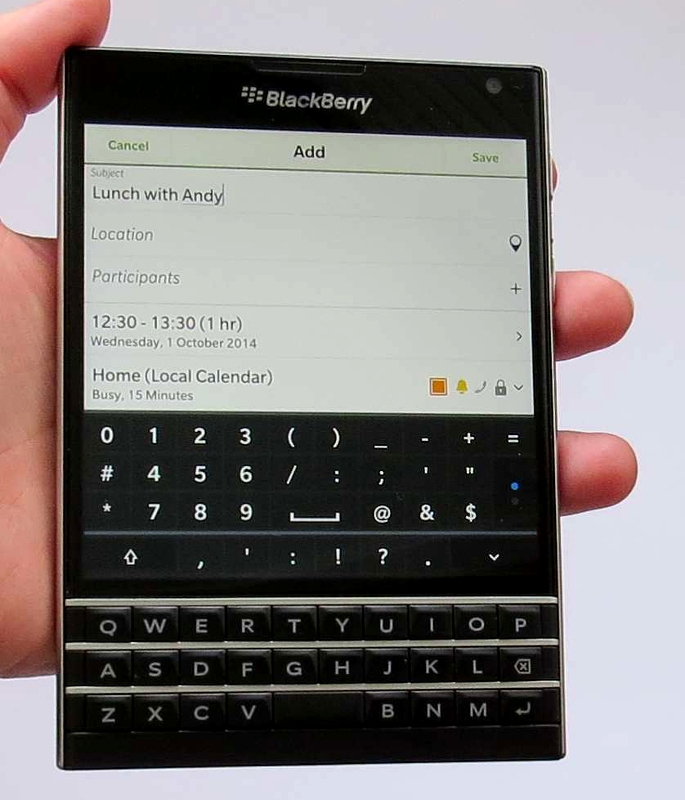
New features for BlackBerry OS 10.3 include BlackBerry Assistant, BlackBerry Blend and Amazon Appstore installed by default. The Amazon Appstore provides access to a cut down version of the Play store, and is a welcome addition over and above the small BlackBerry World store. It's not Google Play, but it is better than a slap in the face with a wet kipper.

BlackBerry Assistant is a voice activated assistant which responds to both written and spoken queries. If you type it gives a written response, if you speak it talks back. Assistant searches both on and off device, and it is one of my favorite features of BlackBerry OS 10.3. If you want to send an email to Bob just run the Assistant by long pressing that side key, say 'email Bob' and you are off.

BlackBerry Blend is designed to let professionals get to files such as documents that are stored on different devices. I couldn't test this, and it is clearly designed for BlackBerry's bigger corporate customers using BlackBerry Enterprise Server (BES).
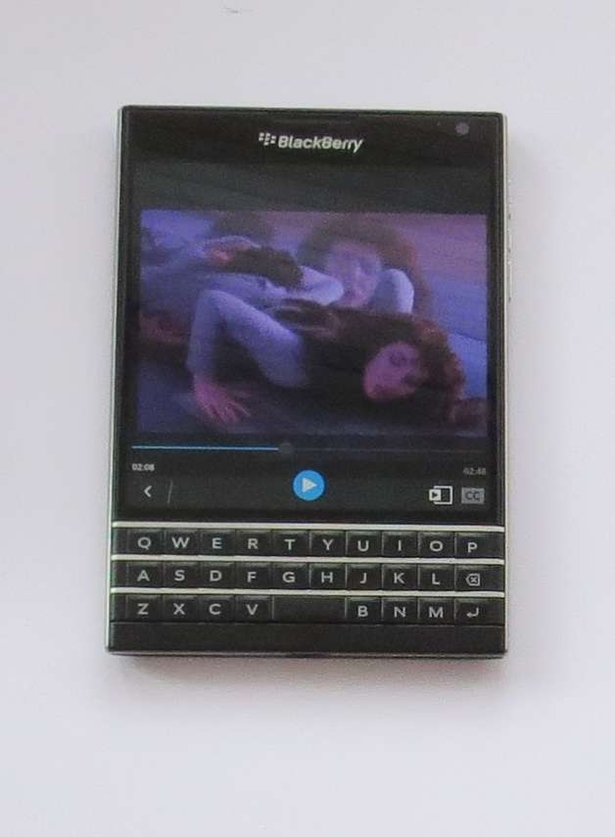
BlackBerry used to be known for stinting on its camera, but here there's a 13 megapixel main shooter with flash and a 2 megapixel front camera. You can fiddle with the aspect ratio and plump for 4:3, 16:9 or 1:1 -- the latter making use of the square nature of the screen. There's built in photo editing too. That sounds promising, but photos can be on the wishy-washy side.
There's nothing wrong with the speed and efficiency of the BlackBerry Passport. The Qualcomm Snapdragon 801 quad-core processor supported by 3GB of RAM whizzed along during testing. There's 32GB of built-in storage, of which 7.2GB is used by the operating system and sundries. You can add a microSD card, and this and your nanoSIM sit under a small removable back cover. Battery life is a stunner too – one side effect of the large chassis is plenty of space for a 3450mAh battery. I got two days of life with ease.
Verdict
BlackBerry has given itself an uphill struggle in producing a handset which so squarely (pardon the pun) bucks the handset trend, and in deciding to support Android but not the full Play store. Great battery life, an undeniably good screen and BlackBerry Blend may be enough to sway some business users, but the pull for non-professionals is more difficult to understand.
Good Points
- Great screen
- Smart keyboard with useful shortcuts
- Android app support
Bad Points
- Too quirky for many people
- Overly large
- Well established competitors
Specifications
| Manufacturer and Model | BlackBerry Passport |
| Network | 4G |
| Processor | Qualcomm Snapdragon 801 2.2GHz quad-core |
| Ram | 3GB |
| Memory | 32GB (24.8GB accessible) |
| Memory expansion | microSD |
| Display | 4.5in, 1,440 x 1,440, 453ppi |
| Main camera | 13 megapixel |
| Front camera | 2 megapixel |
| NFC | Yes |
| Wi-Fi | Yes |
| GPS | Yes |
| FM radio | No |
| Battery | 3,450 mAh |
| Size | 90.3 x 9.3 x 128mm (WxDxH) |
| Weight | 196g |
| OS | BlackBerry OS 10.3 |
Published under license from ITProPortal.com, a Net Communities Ltd Publication. All rights reserved.