Microsoft app lets you adjust Pen pressure sensitivity on Surface Pro 3

Microsoft Surface Pro 3 is one of the greatest tablets for content creators. It can run full-blown software like AutoCAD, Lightroom, Office and Photoshop because Windows 8.1 runs the show, it rivals ultrabooks in the speed department, can double as a laptop with a Type Cover attached, offers good battery life thanks to efficient processors and, on top of all this, ships with a neat stylus as well, out-of-the-box, which Microsoft calls Surface Pen.
Surface Pen is a precise input tool, which comes in handy when users want to draw, sketch or take notes, for instance. Still, for those who would like to make the stylus even more precise in operation can turn to Microsoft's new app, Surface Hub, to adjust pressure sensitivity, among other things.
The functionality that Surface Hub offers was enabled last Monday by a firmware upgrade that Microsoft released for Surface Pro 3. Its description says that it introduces support for "additional upcoming configuration options for Surface Pro 3".
The available options in Surface Hub include altering the Surface Pen pressure sensitivity, which can be done using a dedicated slider (the pressure sensitivity can also be reset to the factory default setup, in case any issues arise after the adjustment), and changing the top Surface Pen button to open either the Modern UI or desktop version of OneNote.
The app can also be used to give Microsoft feedback on how likely they are to "recommend the Surface device to a friend or a colleague", much like Nokia has been doing with Lumia devices, and explain their reasoning. If they so choose, Microsoft can be allowed to contact them regarding their feedback.
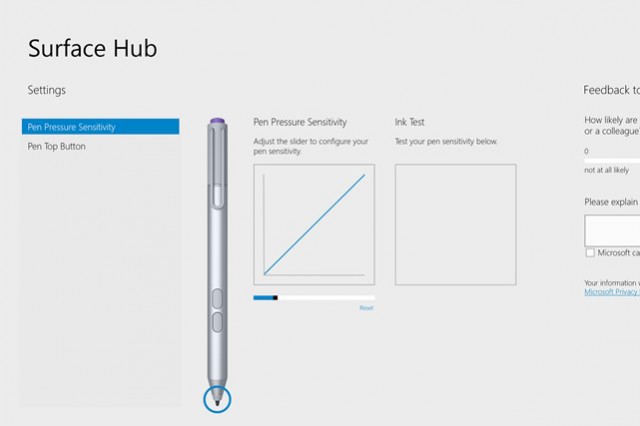
Adjusting the pressure sensitivity will come in handy when working in software like Photoshop and OneNote, where the amount of pressure that is applied dictates how thick or thin a line or writing is, for instance. For the Surface Pro 3, Surface Pen has 256 pressure sensitivity levels, while with prior iterations it offers four times as many, 1,024 to be exact. Users can test the impact of the change right away, in a dedicated "Ink Test" box.
Surface Hub is available to download from Windows Store. At the time of writing this article, it has a three-star rating.