Easily annotate your images with iPhotoDraw
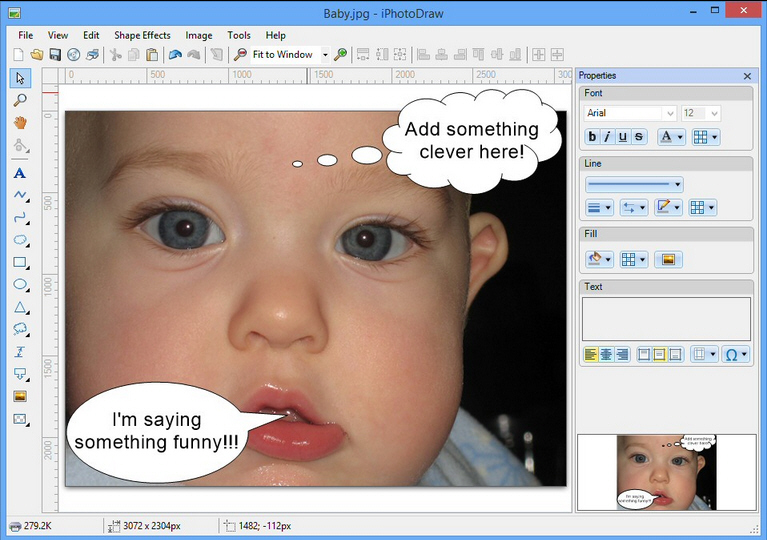
If you need to annotate an image then most graphics editors will have a few tools to help: text, drawing, maybe a shape or two.
That’s fine for the basics, but if you regularly need more then it’s worth trying iPhotoDraw, a free image annotation program for Windows XP and later.
The program is available in a portable form, with no adware, registration or other complications: just download, unzip and its ready to go.
You’ll immediately notice the lengthy list of annotation objects. You can add captions, arrows, lines, bubbles, callouts, triangles, rectangles, arcs, chords and more.
There are plenty of variations on these themes, too. So for example you don’t just get one "arrow": there are fifteen starting shapes, each of which can be resized, positioned and rotated, and then customized in various ways (color, line size/ style, text, alignment, font, opacity, shadow, glow and more).
You can add multiple annotations, of course, and there are tools to size, align, space and position these to suit your needs. Or you can organize them into groups and drag them around together.
This can become complicated, but iPhotoDraw does its best to help. You’re able to save snapshots of your current editing state -- image + objects + the current settings of every tool -- for easy restoration later. And, unusually, iPhotoDraw never actually touches your original images, storing its annotations in a separate file (you export the finished image as a BMP, JPG, PNG, GIF or TIF file).
There are plenty of surprising bonus features, too. Spline curve drawing; Pixelation tools to blur selected areas; batch watermarking, a simple screen capture tool, even the ability to upload a finished image via FTP.
The program also has a few oddities and issues. You can’t just select an object and start typing text, for instance: you have to select the Text Properties box first.
There’s no support for multiselecting images by holding down Ctrl as you click, either: you must press Shift. Easy once you know, but even easier if such a basic standard was implemented in the first place.
The file format support is also a little limited right now (BMP, JPG, PNG, GIF and TIF), and the local Help file would be much more useful if it had a Search tab.
These are tiny details compared to everything the program gets right, though: its wide choice of annotations, their configurability, overall ease of use, powerful bonus tools and the fact that it’s entirely free. If you need more annotation features than your current image editor provides then give iPhotoDraw a try.