jane is a quirky Notepad replacement
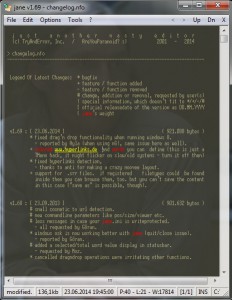 If you’ve tried a few Notepad replacements you’ll know they typically look and feel very similar. There are the core Notepad functions for quick and easy text editing, an expanded interface (tabbed, drag and drop editing) to make life easier, and any menus and dialogs are then expanded with useful extras.
If you’ve tried a few Notepad replacements you’ll know they typically look and feel very similar. There are the core Notepad functions for quick and easy text editing, an expanded interface (tabbed, drag and drop editing) to make life easier, and any menus and dialogs are then expanded with useful extras.
The free-for-personal-use jane (Just Another Nasty Editor) takes a very different approach, ignoring many standards to go its own way. This can be frustrating, and it’s certainly not for everyone, but the program does also have some interesting features to explore.
Jane makes a good first impression: essentially portable (though you can set file associations), a tiny 0.5MB download, no adware or any other "extras" included.
Then we launched jane, and our opinion changed. The default display settings (tiny font, dark background) are hard to read; there are some very odd shortcut choices (unbelievably, Ctrl+O closes a file rather than opens it); and the very basic interface doesn’t support tabs for multiple documents.
There are plenty of font and color tweaks available, though. A separate FileList makes it possible to open multiple files simultaneously and switch between them. And the program has plenty of bonus features to make all this effort worthwhile.
Jane recognizes and highlights links in your document, for instance. Click them and they’ll open in a browser window. You can also right-click selected text and search for it in your favorite two search engines.
There’s support for 10 clipboards. You don’t have to do anything special to enable this, just copy and paste as usual, the last 10 items are remembered, and you can view or paste them from the menu or a hotkey (Shift+Alt+1 for the last item, Shift+Alt+2 for the previous, etc).
There are lots of line manipulation and text processing features. You’re able to delete trailing spaces or empty lines, remove lines or trailing characters based on your own rules, sort or reverse lines, quote or close lines, delete characters from a given position (4-10, say), delete characters from the current position to the start or end of the line, and more.
An "Edit Selection" tool doesn’t just have the usual "UPPERCASE" and "lowercase" options. It can also RAndoMize case, set UppEr or LoWeR case vowels, invert case, reverse or randomize the text, apply ROT13 or change German umlauts into their equivalents (ae/ ue etc).
A detailed Settings dialog helps you configure all this, and add several extra features. You can have jane use separate font styles for each file type, maybe; delete files from the Recently Used list when they don’t exist, or save files while preserving the last Write Access date, all in a click or two.
Interface options include transparency, an "always on top" setting, and the ability to minimize to the system tray.
This still isn’t enough to make jane our plain text editor of choice. Its non-standard interface just isn’t as comfortable to use as most of the competition.
The program does have plenty of unusual and more advanced text processing features, though, and if your current editor won’t do everything you need then we’d give it a closer look.