List the contents of a folder with DirList
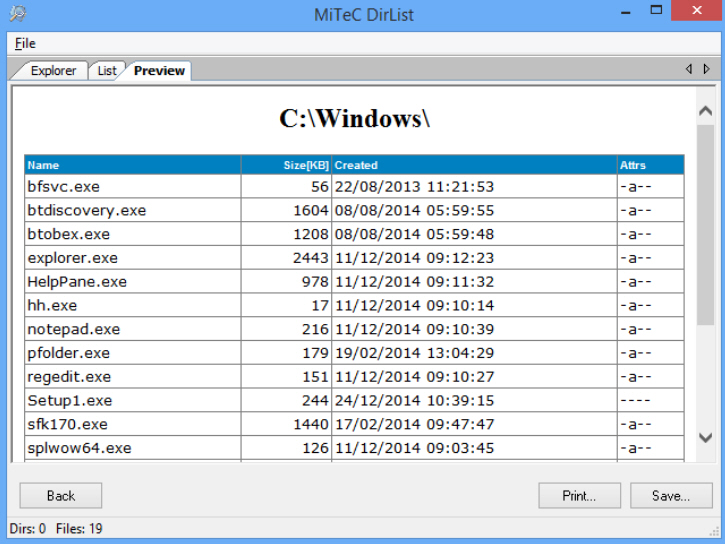
Windows Explorer makes it straightforward to view the files in a folder, but if you’d like to do something with that information -- share it with others, maybe save it for future reference -- then life gets more difficult.
If you only need to do this occasionally, a quick workaround will probably be enough. Take a screengrab, say, or use the command line for more control (dir "c:\program files\*.exe" /b /s | clip lists all executable files under C:\Program Files, sending the results to the clipboard).
But if this is a more regular requirement -- or you’d prefer an easier life -- then you might be interested in DirList, a free portable tool which scans a folder tree and produces customizable HTML/ CSV reports on its contents.
The program opens with an "Explorer" tab where you select the subject of your report. You’re able to choose one or more folders by clicking checkboxes, as well as defining the files you’d like to list (*.mov;*.mp4), and setting a few options (whether you’d like to include subfolders, or not).
Click "Start" when you’re happy and DirList switches to its List view, displaying whatever files you’ve just selected. If the list isn’t correct, you can switch back to the Explorer tab to tweak your settings.
Otherwise, you’re able to define the precise details of the report, including the title, the file properties you need (path, name, extension, size, dates, attributes), format (HTML or CSV) and text colors (for HTML reports).
Once that’s complete, clicking Preview shows you how the report will look, and you can either refine your settings, print or save the finished results.
DirList’s reports are very basic, with no control over sort order or column widths (beware the vast amount of white space). But there’s still more than enough detail and control to be useful, and overall the program gets a qualified thumbs up from us.