Read QR codes on the Windows desktop with BarCode Reader
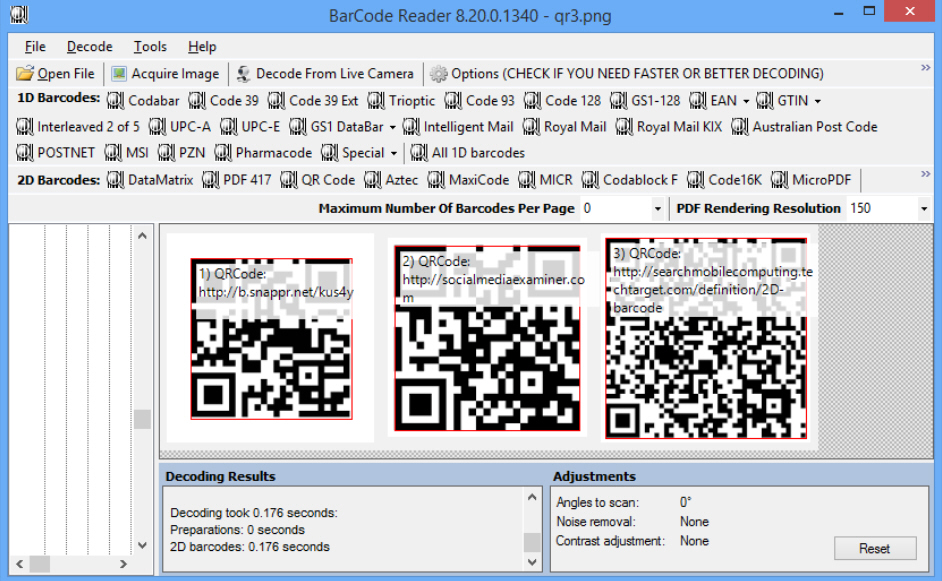
The easiest way to scan the occasional QR code is on your phone. Install one of the many QR Reader apps, point your camera at it, and you’re done: it’ll detect the code, read the text and maybe act on it, for example opening your browser at a URL.
ByteScout BarCode Reader is a free tool which brings the same QR-reading abilities to the Windows desktop, and adds a lot of other functionality as well.
The program can work with graphics files and PDFs, as well as acquiring images from webcams, scanners or other WIA devices.
It doesn’t just work with QR codes. There’s support for reading all the major barcodes, both 1D (lines of varying thickness) and 2D (patterns of dots).
You don’t have to point the program at your barcode. Just tell it the type you’d like to detect -- 1D or 2D -- and it’ll automatically find any matching codes, interpret them, and display the text or value for you.
There are even options to help you cope with poor quality images, and still accurately read the codes.
While the underlying scanning and detection worked well for us, the program is short on some basic features. Scan an image with several barcodes and you’d expect an option to save their data as a report, right? Forget it: the best you can do is manually select the contents of a text box and paste it to the clipboard.
If you just want to scan the occasional QR code, the easiest way really is to use your phone. But if you need to work with PDFs, TIFFs, maybe interpret several codes at once in poor quality images, ByteScout BarCode Reader does have something to offer. Give it a try.