Take full control of your file system with NTFS Permissions Tools
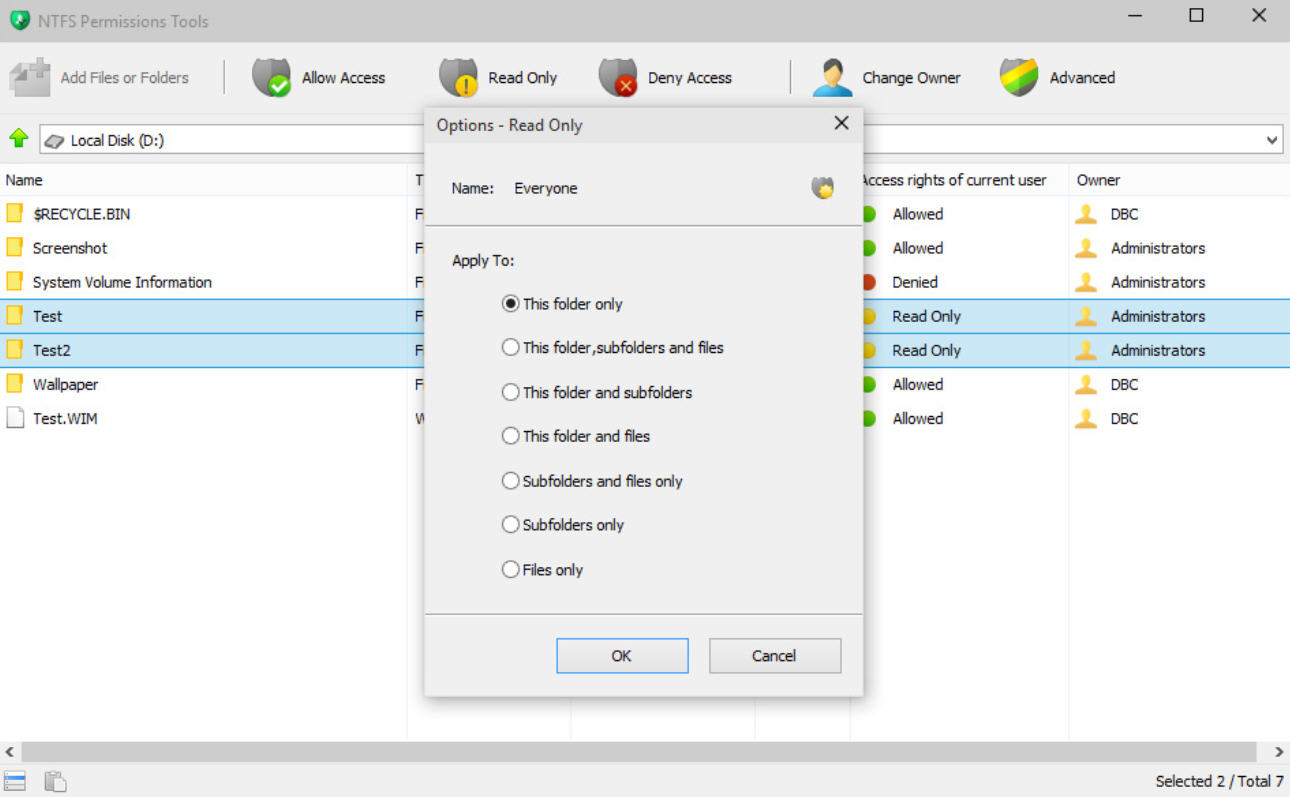
NTFS permissions are a great way to control exactly what users can access on your system, at least in theory. So it’s a shame that their standard Windows interface is so complex and tedious, yet still doesn’t give you access to all the features you might need,
NTFS Permissions Tools is a free portable utility which makes it easier to perform some common security tasks, and adds a few expert-level bonus features as well.
The program is a tiny download, barely 650KB. This unzips to reveal both 32 and 64-bit versions, and on launch displays a basic list of folders and a small toolbar.
At its simplest, you might browse to a single folder or file, then click a button to allow or deny access, set the object to read only or change its owner. Choose exactly what you’d like this setting to affect – your chosen folder, its subfolders, their file -- then click OK and the change is made immediately.
Even better, you’re able to select multiple files or folders and change the permissions for all of them in a single operation.
You may not have to manually set up permissions each time, either. The program allows you to copy them from one object, and paste them to others.
You get very fine control over what a user can do. We’re not just talking about a general "Write" permission here; you’re able to individually set the rights to Create files/ write data, Create folders/ append data, Write attributes and Write extended attributes.
An option to "replace all child objects permissions with inheritable permissions from this object" might help restore your file system to working order, and there are some handy features for experts (create null/ empty DACL, import/ export security descriptors).
NTFS Permissions Tools isn’t for security beginners, and misusing it could cause you major problems. But if you already understand the basics then it’s a great time-saver, especially when you need to change or restore a lot of permissions in a single session.