Shrink your PDFs with PDF to DjVu GUI
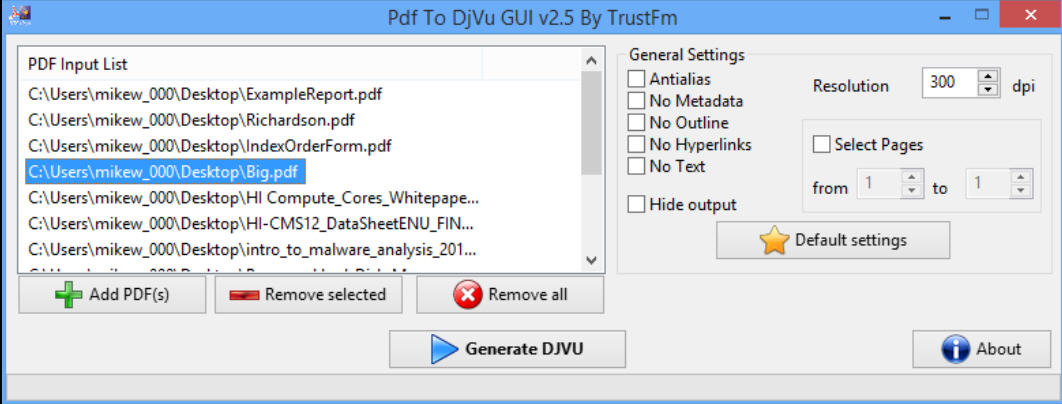
At first glance, PDF to DjVu GUI doesn’t sound like the most promising of programs. Convert documents from one of the most commonly supported formats ever, to something most people don’t know at all? If you need to share files with a wide audience then there’s no way that will ever be a good idea.
And yet, DjVu does have its advantages, especially with document size. We tried out the program with 12 PDF files, and while one DjVu version was fractionally larger, most were 25 percent -- 80 percent smaller than the original, and a couple dropped by around 90 percent.
Unsurprisingly, a lot of this comes from lower resolutions and other tweaks which reduce document quality overall. But the format does have improvements in efficiency elsewhere, and if you’re sharing very large documents with a small audience, and quality isn’t critical, then switching to DjVu could offer some real benefits.
If you’re like to give it a try then PDF to DjVu GUI is a great way to start. There’s no installation, no need for system dependencies like GhostScript, just unzip the archive and it’s ready for use immediately.
The conversion process is straightforward. Add your source files, choose your output options -- just setting a document resolution will be enough for a test run -- then click "Generate DJVU" and wait as your documents are created.
This can occasionally take longer than we expected, presumably depending on the source document (the converter hung on one page for several seconds). But we waited patiently, and conversion resumed every time, with PDF to DjVu GUI creating its DjVu files in the same folders as our source documents (File.pdf > File.djvu).
This all worked well for us, but if you don’t have a DjVu viewer then it might be hard to tell. WinDjView is an excellent open source viewer for Windows which should get you started.