AndroMouse is a smart Android remote control for your PC
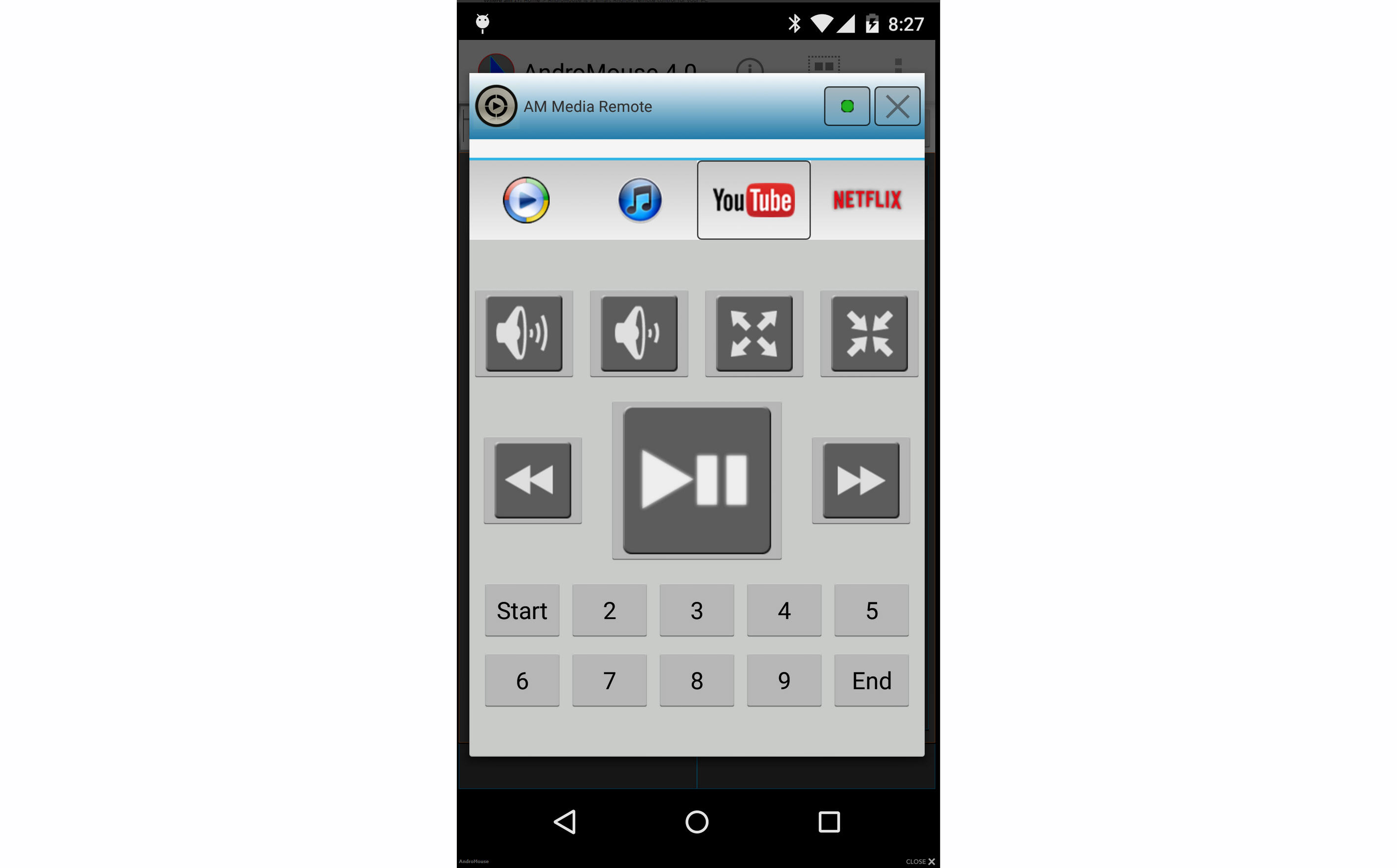
Your PC’s large screen, quality sound card and speakers make it great for viewing and sharing media, but having to control the system via a keyboard and mouse isn’t always convenient.
AndroMouse provides a versatile alternative, with a comprehensive collection of tools which allows you to remotely control a PC from your Android device.
To get this working you must first run the Java-based server on your PC. This is easier than you’d think, as long as you have Java already: there’s no installation required, very few controls, and it should work fine with the defaults. Just run and minimize it.
Create a new connection via the app (tap the + button) and it should automatically find the server, either by Wi-Fi or Bluetooth. This worked faultlessly for us, but if you have problems then you can specify an IP address and other details manually.
Once the connection is made, your device screen works as a touchpad for the PC. You’re able to move the mouse cursor, click, double or right-click, or use gestures to scroll or zoom the screen.
There are a range of keyboard options. Simple panels, including your function keys, a Media Remote (Play/ Pause/ Volume buttons, etc) and Presentation mode (previous/ next slide buttons) cover the basics. You can also use your Android device as a wireless keyboard, or try the "Speak to Type" option to enter text.
A "File Browser" allows you to browse your PC’s folders and files on the Android device. Double-tap a file and it’s opened using the default application on the PC, so for example an MP3 will be loaded in your media player.
There’s also a Custom Keys option where you can assign common actions to a particular button, and launch them with a tap.
It’s the range of features which is the strong point here, they all worked just fine and you’re sure to find something which matches your needs.
AndroMouse is available now for PC and Android 4.0.3+ and up.