Audacity gains scrubbing, seeking, effect presets
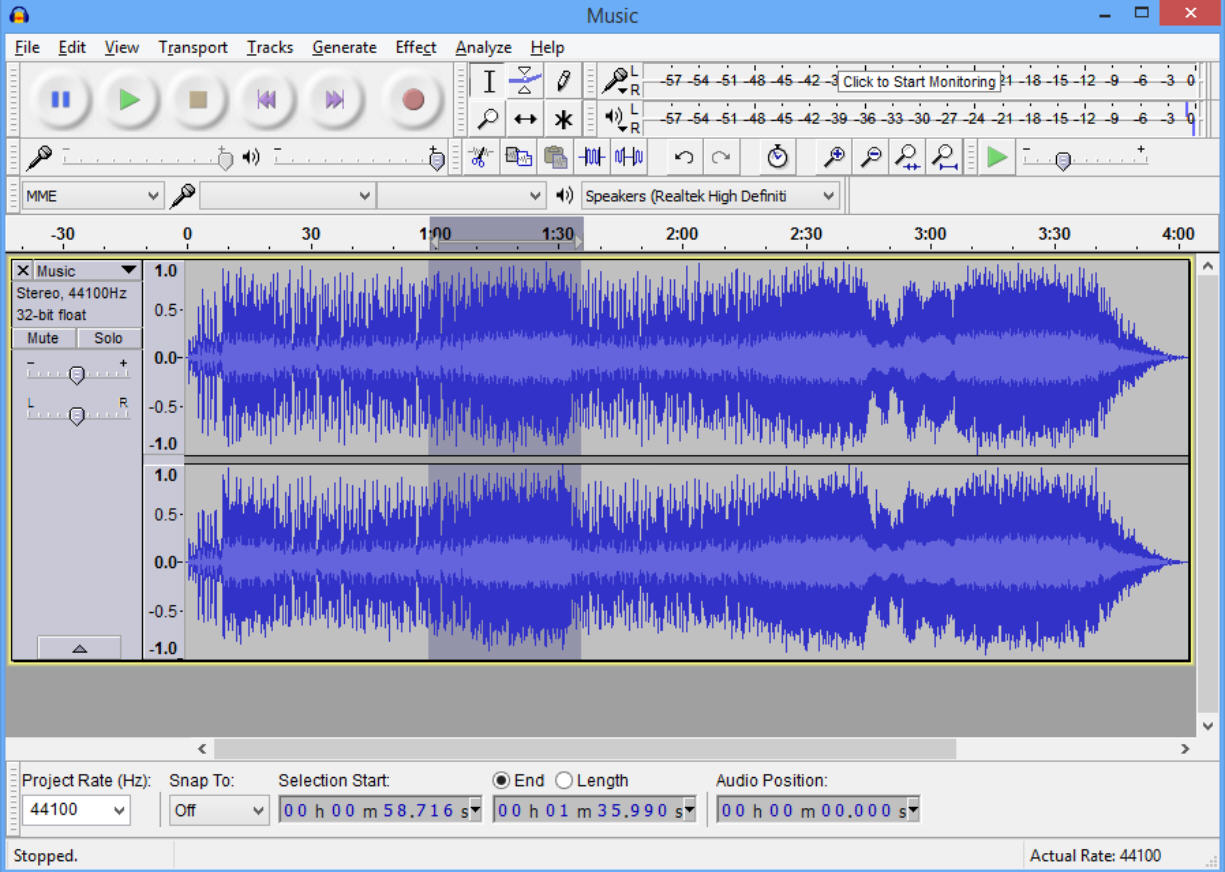
Classic open source audio editor Audacity has been updated to version 2.1.1 with some welcome additions and improvements.
A new Ctrl+click "scrub play mode" enables playback -- both forwards and backwards -- just by moving your mouse cursor across the waveform.
Hold down the left mouse button while scrubbing and Audacity switches to seek mode, playing small slices of whatever audio is under the mouse cursor.
Effects now have presets. Make some change to an effect’s settings and you can save them for easy recall later.
There’s a new Crossfade Clips effect, the new Limiter effect replaces the Hard Limiter, and there’s a new version of the Vocal Removal tool.
Smarter management of the autosave recovery files should speed up editing, particularly in larger projects, and there are other performance improvements in the Draw tool and when zooming Spectrogram views.
The user interface is now more configurable, too, with options to remove tools you don’t need from the Effects and Generate menus.
Audacity 2.1.1 is an open source audio editor available for Windows, Linux and Mac.