ScreenOut is an always-on-top Chrome video viewer
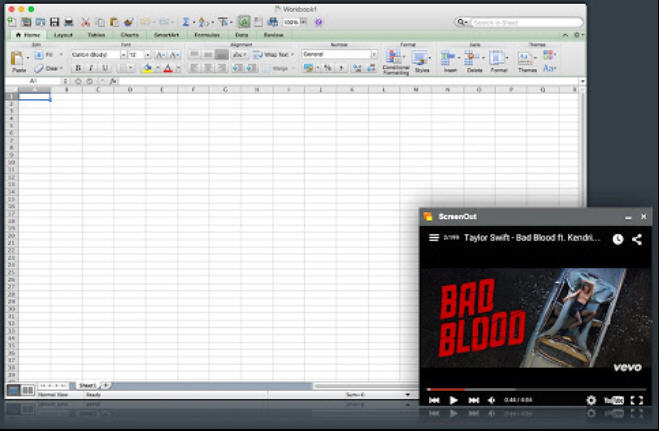
You’re browsing with Chrome, and have found a great video. Ideally you’d watch it all, uninterrupted, but there’s other work to do, and so you have to resize all your various windows to fit.
ScreenOut is a Chrome extension which gives you another option. Click an address bar button and the video opens in a floating, always-on-top pane. Then you can switch to some other application while still watching the clip.
The viewing pane has minimal clutter -- just the player, a window title bar and border -- so most of the space is available for your video. But you can also resize and reposition it as required.
ScreenOut works well with the original tab. Open the viewing pane and the browser player stops; close the viewer and the browser carries on where you left off. Assuming the tab is still open, anyway (it’s safe to close it, ScreenOut won’t be affected).
The default settings won’t necessarily be right for you. If the viewing pane doesn’t stay on top then you’ll probably need to toggle Chrome’s "enable-panels" setting: right-clicking the ScreenOut icon and selecting "Options" gives step-by-step instructions, if you need them.
There are other ways to launch the viewer, too. Keyboard shortcuts, a button next to the video, or maybe displayed when you hover over it.
Put it all together and ScreenOut is a neat time-saver, well-designed, easy to use, and with support for all the main video sites: YouTube, Netflix, Facebook and more.