Translate PDFs, DocX and more with Free Language Translator
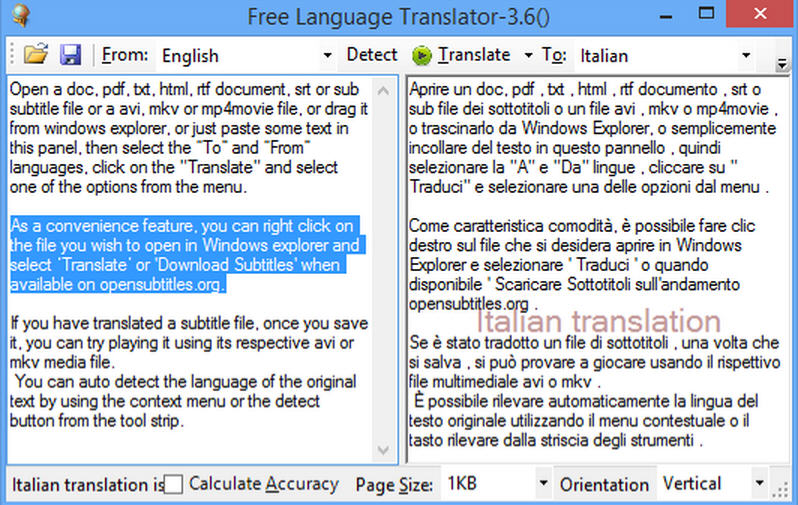
Online translation services are quick, capable and easy to use, but many people think there’s still a place for desktop equivalents.
Free Language Translator is an open source tool which uses Google Translate to process text and documents on Windows XP and later.
The program interface is bland, but generally easy to follow. At its simplest you can type or paste text into the input pane, choose the source language (or automatically detect it), the destination, and click "Translate" when you’re ready to go.
What’s a little more interesting is that it also opens single files (no batch processing support) in various formats: PDF, DOC/ DOCX, HTML, TXT, RTF, SUB, SRT. Use the "Open" button, or drag and drop the file onto the Input pane and its text is extracted and displayed.
There’s an option to assess translation quality using "Levensthein distance". And if it’s not good enough (or, like us, you’re not entirely sure what that means), you might be able to improve the results anyway by building up a custom dictionary.
The program has some support for finding subtitles, too: you’re able to open some video files (MP4, AVI, MPEG etc) and maybe find subtitles for them at opensubtitles.org. We’re not sure this fits well with everything else, but you don’t see the functionality unless you open a video, so it won’t get in your way.
Whatever you’re doing, any translated text may be saved as a TXT file or copy and pasted wherever you like.
Free Language Translator wouldn’t be our first translation choice (and we wish it was portable), but the program’s document support is convenient, and the custom dictionary is welcome, too. Give it a try.