YouTube for iOS unveils major redesign, new in-app editing tools
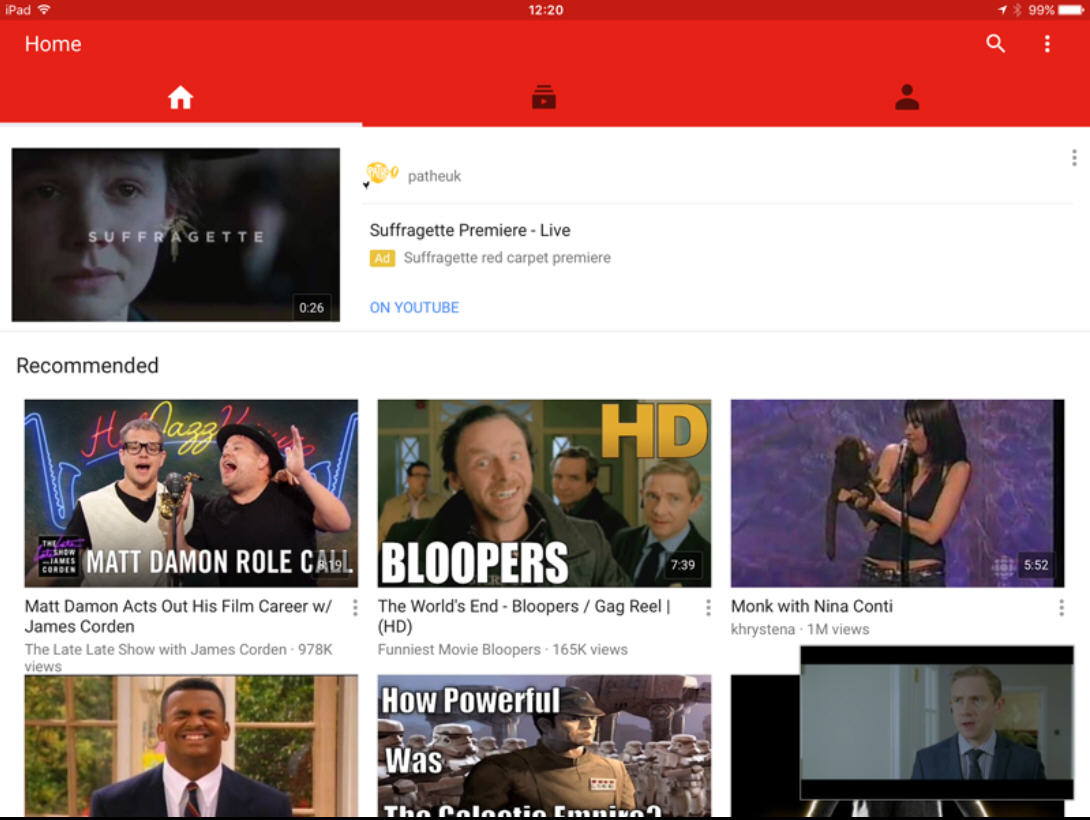
Google has rolled out YouTube for iOS 10.38 for iPhone and iPad. Despite the minor version number revision, the new app sports a major facelift, plus new in-app editing controls.
The new look sports a minimalist interface with just three major navigation buttons: Home, Subscriptions, and Account. Users can tap or swipe to move between the various sections.
The Home tab is where recommended videos as well as the most popular uploads from a user’s subscribed channels can be viewed. Subscriptions provides a chronological view of the most recent videos posted to the user’s channels, with a series of thumbnail icons at the top of the display providing access to individual channels.
Finally, the Account page provides access to the user’s account options, including watch history, uploaded videos, purchases and 'watch later' list. Users can also switch accounts from here if required.
Feedback to the new design has been mixed, with some users complaining that the new release removes the sidebar from the previous build that provided convenient access to all the app’s functionality.
Others have bemoaned the new design’s inefficient use of screen real estate, with lots of empty space.
The new app also makes it possible for users to create videos on the fly -- first tap the red upload button on the Account page and grant YouTube access to the device’s videos. Select the video to upload and use the provided Trim, Filters and Music tools to polish the video prior to uploading it.
Users can use their own music or choose from a selection of provided background tracks, divided into categories such as 'Alternative & Punk', 'Cinematic' and 'Happy'.
YouTube for iOS 10.38 is available now as a free download for iPhone, iPad and iPod touch running iOS 7 or later.