Polarr 3 is a versatile photo editor for Chrome
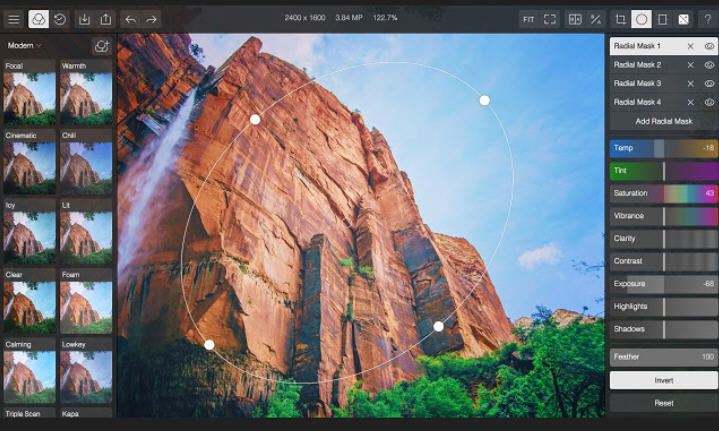
Polarr’s free online photo editor and mobile apps have generated a lot of interest this year, thanks to their well-judged mix of power and ease of use.
If you’ve not yet tried the editor for yourself, Polarr’s Chrome app is a great place to start.
Importing images from the web is as easy as hovering your mouse over a picture and clicking the Polarr icon.
But the app can also import images from URLs, or open and edit local files, even if you’re offline.
A beginner-friendly left-hand toolbar displays previews of your image using various filters -- "Focal", "Warmth", "Cinematic" and so on -- and clicking any of these applies the settings immediately.
Too basic? Just glance to the right, where a second toolbar has sliders for temperature, tint, exposure, gamma, contrast, highlights, shadows, whites, blacks, clarity, vibrance, saturation, HSL, sharpness, denoising, grain, vignette, chromatic shift, even tone curve adjustments, with a histogram for guidance.
These don’t have to be globally applied to the entire image. Polarr offers both radial and graduated filters, and you’re able to combine these to produce the effect you need.
This can get complex, but fortunately you’re able to save your current settings as a custom filter for speedy reuse later.
You also get crop, rotate, and straighten tools, amongst other useful options, and finished images may be saved locally or exported to Facebook, Dropbox, Flickr, Google Drive, Picasa, Box and Evernote.
It’s a lengthy feature list, which is just fine by us. But if you’ll only use a fraction of these tools, that doesn’t have to be a problem: toolbars and panels can be collapsed or closed to display only the features you need.
Polarr 3 is available now for Chrome, and there are further free and commercial apps available for Android, iOS, Windows 10 and Blackberry.