Watch YouTube as you browse the web
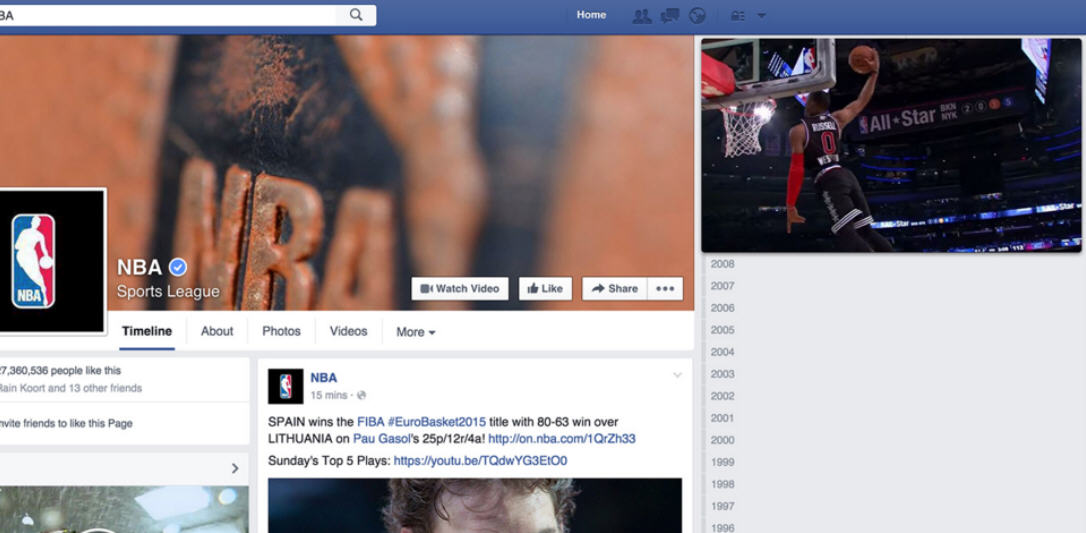
You’re watching something great on YouTube, but you’ve also got real work to do elsewhere. Which do you choose? Decisions, decisions…
Sideplayer is a free Chrome extension which enables you to do both, watching YouTube clips in a floating player window while also carrying on browsing elsewhere.
The add-on integrates well, adding its own button to the YouTube console (it’s just to the left of "Full screen").
When you need to liberate a video clip, click the Sideplayer button and your movie opens in a floating window.
Hover your mouse over the Sideplayer window, click Play and the video starts. You can then enter some other URL in the main window, and browse as usual.
The video window may be repositioned by moving your mouse cursor over the middle of the player area (not the top border), clicking and dragging.
It can also be resized, just a little. Tap the Settings icon to the right and you’re able to set its opacity, speed, preferred quality and more.
You can’t view any other information about the video, skip to the next item in a playlist, or anything similar. But if you click the video title, your main browser window reopens at the YouTube page and you can carry on browsing as
usual.
We found Sideplayer misbehaved sometimes, with the player window either disappearing, or continuing to play in the background without any visible interface.
That’s no great surprise for version 0.1.0, though, and for the most part Sideplayer proved a convenient and effective way to watch YouTube clips. Give it a try.