Toshiba Q300 480GB SATA SSD [Review]
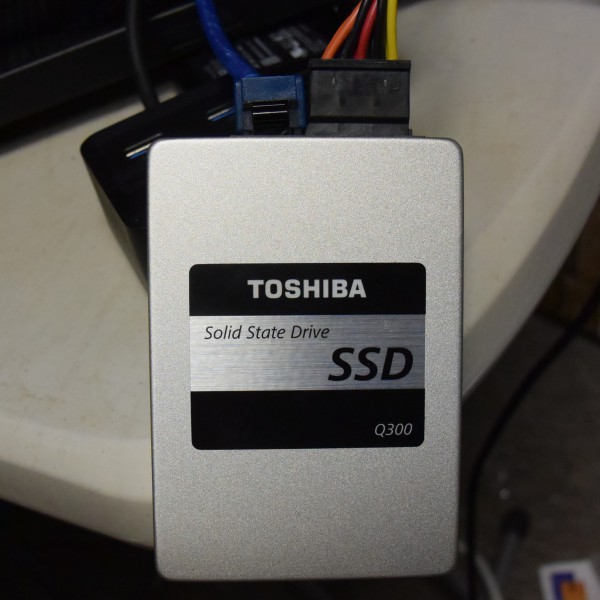
If you are still running your operating system from a traditional hard drive, I want you to slap yourself in the face. Why? You are doing your computing wrong. Sure, a mechanical hard drive is great for storage, but your OS will absolutely fly with a solid state drive. While they used to be expensive, the prices have dropped so dramatically in recent years, there is no excuse not to upgrade. It has become a cliché, but an SSD is the best upgrade you can make.
Recently, I have been testing the Toshiba Q300 SSD. The particular model I have been using is 480GB. Keep in mind, capacity can impact performance, so your mileage may vary based on the size you pick. This is a SATA variant, so performance won't be mind-blowing, but with that said, SATA will remain the most-used connection type for the near future, and for folks upgrading older machines. Is the Q300 a smart choice?
Specs
| Storage memory | 3-bit-per-cell A19nm NAND Flash |
| Capacity | 480GB |
| Controller | Toshiba TC58NC1000 |
| Interface | SATA III (6.0 Gbit/s, backwards compatible with 3.0 Gbit/s and 1.5 Gbit/s) |
| Max. transfer rate | 6.0 Gbit/s |
| Advance Speed Techonolgy | Adaptive Size SLC Write Cache Technology |
| Zeroing TRIM Support | yes and requires OS support |
| Native Command Queuing (NCQ) | yes |
| S.M.A.R.T Support | yes |
| Garbage collection | yes |
| Read only mode | yes |
| MTTF | 1.500.000 hours |
| TBW (Client endurance workload specified by JESD219A Solid-State Drive (SSD) Endurance Workloads) | 120TB |
| Operating temperature | 0° C - 65° C |
| Non-Operating temparature | -40° C - 85° C |
| Power consumption | Active: 5.1 W typ. Idle: 1.1 W typ. |
| Dimension | 100 x 69.85 x 7 (mm) |
| Weight | 46 - 48 g typ. |
| Warranty | 3 years |
| Migration software | NTI Echo 3 (migration software) by download from http://www.toshiba.co.jp/p-media/wwsite/ssdkit/ |
| Ultility tool software | Toshiba Storage Utilities Tool by download from http://www.toshiba.co.jp/p-media/wwsite/ssdkit/ |
| Box content | Solid State Drive - Q300 Spacer for 9.5mm applications Quick Start Guide Warranty Leaflet |
| Performance - Sequential Read Speed (measured with Iometer) | Up to 550 MB/s |
| Performance - Sequential Write Speed (measured with Iometer) | Up to 520 MB/s |
| Performance - Random Read Speed(mesured with CrystalDiskMark 4.1.0, 4kiB, QD32) | Up to 86,000 IOPS |
| Performance - Random Write Speed(mesured with CrystalDiskMark 4.1.0, 4kiB, QD32) | Up to 83,000 IOPS |
Unboxing
Impressions
Opening the box, the drive is actually quite boring, and I like that. While I do like color and fun in most designs, I prefer my solid state drives to be much more conservative. Data storage is not a joke, nor is it a game -- it is serious business. The plain silver body makes it feel professional, which is good.

Connecting it to my desktop was quite easy; a two-cable affair -- power and data. If you are installing it into a laptop, you may just have to slide it into a holder and snap it in. If needed, Toshiba includes a spacer in case it is too thin for its new home. This would keep the drive from moving around. Me? I just let it hang out of my case as seen above -- I am constantly messing around with my test system.
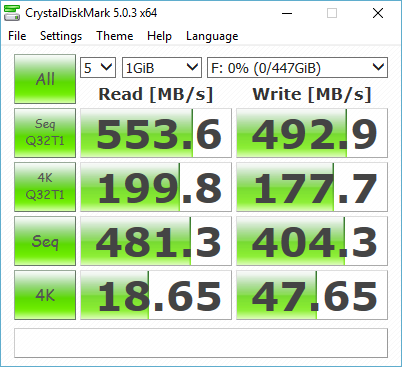
To test it, I used the wonderful CrystalDiskMark. My test system is running Windows 10, powered by the brilliant AMD A10-7870K. As you can see from the results above, performance is what you would expect from a SATA-based SSD. Maybe you can score a few more MB/sec with other drives, but in real-world usage, this will be fine for most. If you truly want more speed, you will want to opt for a PCIe-based drive without the SATA limitation.
The Toshiba Q300 is not the fastest, nor is the least expensive. Its three year warranty is not class-leading, either. At $189.99, I cannot recommend it above the less-expensive 500GB Samsung 850 EVO, for example. With that said, the Toshiba name does carry value, so if you trust that particular brand, it is a smart choice.
Do I recommend the Toshiba Q300 480GB SSD? Yes, but there are better options out there for the money. If you can get it with a discount or mail-in-rebate that brings it below the cost of the 500GB Samsung 850 EVO, it is definitely worth considering.