Build native iOS and Android protoypes with Pixate Studio
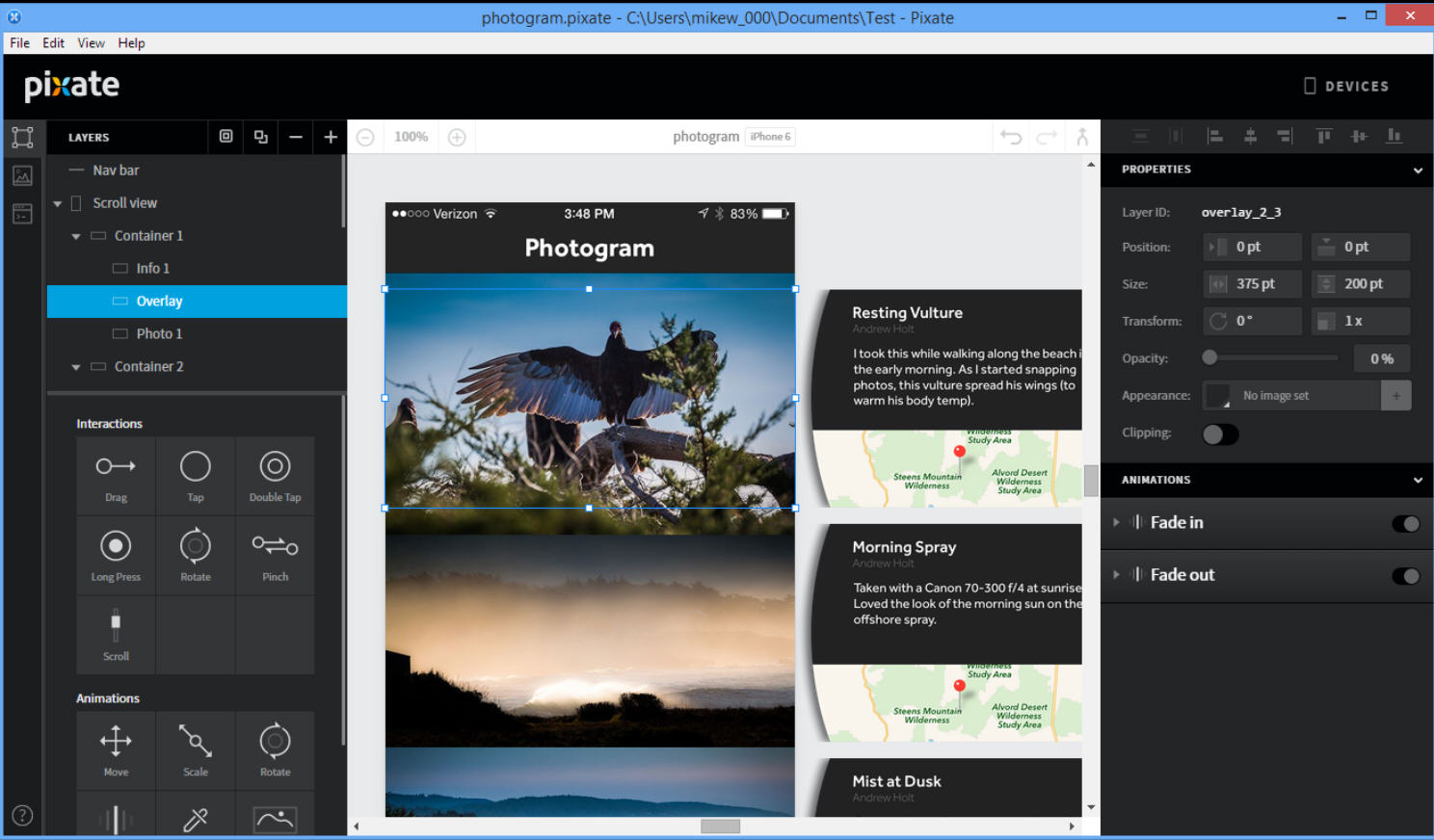
Designing mobile apps is always going to be difficult, but there are ways to make life easier -- and building a prototype of your interface is a good place to start.
Pixate Studio is a capable prototyping platform which allows designers to create 100 percent native prototypes of mobile apps, without the need to write any code.
While some prototypers are just about linking static screens, Pixate focuses on individual pages. You’re able to add images representing various parts of the interface, then combine them, organize them in layers, add animations, define interactions (drags, taps, pinches, scrolls etc) and more.
There’s real power and depth here, and the best way to find out just how much is to see it for yourself. Check out Pixate’s Demos page, choose an app type, click "View Demo" and videos will show you just how sophisticated your mockups can be.
These samples aren’t just intended to sell the product, either. Each demo page also has links where you can download that test app, view and modify it however you like.
Pixate’s other major plus point is that it generates 100% native prototypes, rather than trying to emulate a mobile device on your desktop.
Essentially you design your prototype on the desktop, and as you save any changes, so they’re synced to your iOS and/ or Android device in real time.
This means you’ll need a mobile device to preview anything, of course, and you’ll also need to install the relevant Android or iOS app.
But it also means you’ll get the best possible opportunity to test and try out your design, without having to write any code at all.
While Pixate Studio is now free (it was $150 before Google purchased the company earlier this year), there is a commercial cloud storage service available. Pay $5/ month or $50/ year per designer and you’re able to store your prototypes online and share them with others.
Pixate Studio is a free application for Windows 7 and later.