Instantly switch to favorite folders with Quick Access Popup
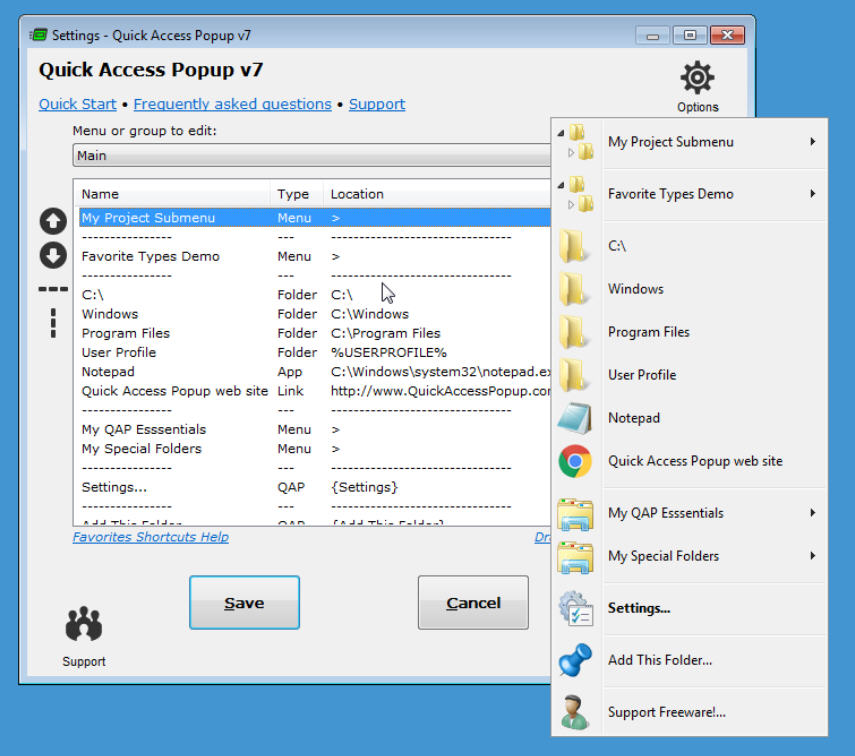
It happens all the time. You’re working in Explorer, maybe opening or saving a file, but the current folder is so far away that you have to click, and click, and click to get there.
Quick Access Popup -- a new and improved version of Folders Popup -- is a freeware tool which ensures your favorite folders and apps are only ever a click or two away.
Once the program is running, middle-clicking the mouse or pressing Win+W inside an Explorer window, a standard Open/ Save dialog, even a command window, opens a menu with various shortcuts.
Common folders like your user profile, Windows or Program Files are a click away. You can reopen recently-closed folders, browse your favorites, or maybe add the current folder or some important applications to the list for speedy reopening later.
Use this at the command line and there’s no need to manually type the same lengthy paths and more, and then realize you’ve forgotten to use quotes. Simply middle-click, select a folder, and Quick Access Popup enters the necessary CD command for you.
Quick Access Popup extends the old Folders Popup package with a new Add/ Edit Favorites dialog. This provides a host of advanced settings, including an option to display the folder with a given size and position.
Smarter group and favorite support means you’re now able to open multiple favorite folders with a single click.
FTP support means you’re able to automatically log in to FTP sites with Explorer, Directory Opus or Total Commander.
If all this middle and left-clicking isn’t for you, good news: individual folders and even submenus may now be opened with a hotkey.
And if you’re an existing Folders Popup user, an Import option grabs your existing favorites to help you get started right away.
Quick Access Popup is a freeware tool for Windows 7 and later (Folders Popup is still available for XP and Vista).