Huawei MateBook first-impressions review

At MWC 2016, Huawei has announced the MateBook 2-in-1 tablet, entering an ever-growing market already populated by the likes of Apple’s iPad Pro and Microsoft’s Surface Pro devices.
Aimed at business users, the Intel-powered MateBook provides the mobility of a smartphone with the power and performance of a laptop, enabling the modern mobile workforce to work anytime, anywhere.
We got up close and personal with the new device today and, I’ve got to say, I was impressed. Firstly, it looks good, which is now an important factor in the business world as today’s customers want style as much as substance. The MateBook has a crisp, clean-cut design with sharp lines and just the right amount of bezel.
It’s also thin (just 6.9mm, which is the same as the iPad Pro) and light (weighing 640 grams) so holding it in one hand for short periods of time is relatively comfortable. From a style point of view it ticks all the boxes both up close and from further away and is every bit as good as Apple and Microsoft’s efforts.
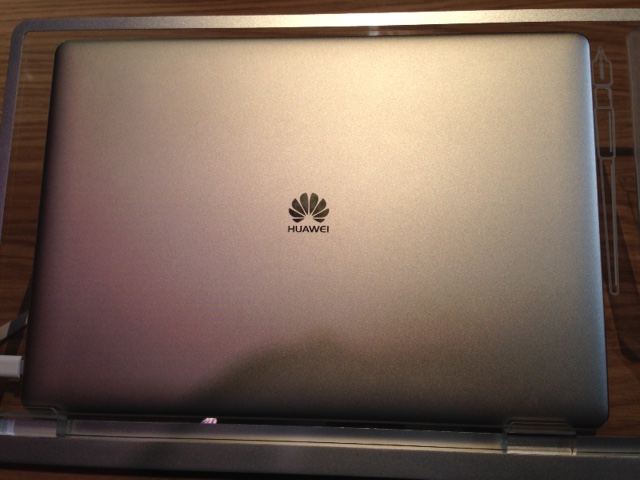
Although I didn’t get a chance to really test out the performance, the MatePad worked as smoothly as you would expect during a quick fiddle. Apps loaded quickly and smoothly -- even when multiple were open at once -- with Microsoft’s Windows 10 operating system driving proceedings nicely. You’d have to be able to use the device for a few days to really test its limits, but seeing as it’s being pitched a productivity tool, you would expect pretty smooth sailing in most situations.

Let’s move on to the stylus. The MatePen costs an extra $59 and having spent a bit of time playing with it, I’m inclined to say that it’s worth the extra outlay. First and foremost, it’s comfortable to hold with a ridged section in the middle so it wouldn’t easily slip out of your hand. That’s one box ticked.
Secondly, it looks good -- very sleek and professional looking -- and fits well with the MateBook when placed together. That’s another tick. But as well as all that, it also has some nifty features -- namely the laser pointer and slide-show navigation buttons -- that would make it hard to say no too.
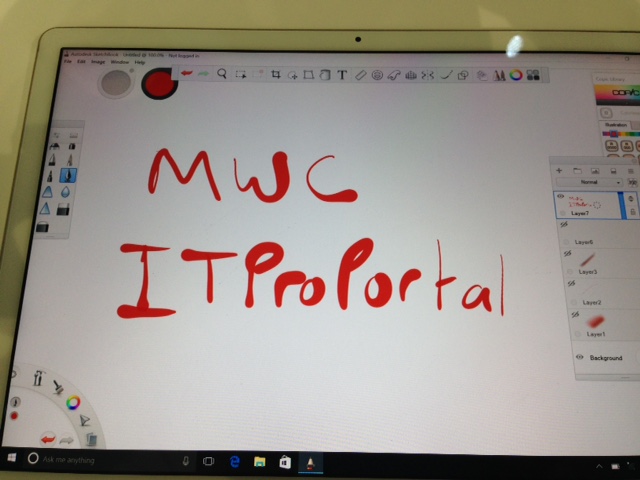
Using the MatePen is also a delight. It glides smoothly over the display and is very sensitive to changes in pressure and direction. The harder you press, the thicker the line you’re drawing gets and even my useless art skills were made to look adequate. Another clever touch is that you can rest your writing hand on the display as you’re using the pen without affecting the output, providing a perfectly natural writing position.
All in all, I believe Huawei has got a serious device on its hands that has the potential to be a serious thorn in the sides of Apple and Microsoft. It is due to launch in Asia, Europe and North America within the next few months, with prices starting at $699.
Published under license from ITProPortal.com, a Net Communities Ltd Publication. All rights reserved.