How to watch Apple's iPhone SE event live from iOS, OS X and Windows 10 devices
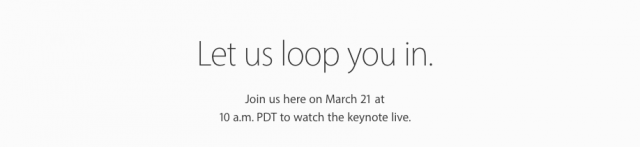
At the Let us loop you in event, Apple will unveil the smaller iPhone SE. The new smartphone is expected to attract more consumers to the brand, specifically folks who are looking for a more manageable, and perhaps more affordable, iPhone. Also in the cards is a new iPad Pro slate, which just like the aforementioned device, is expected to feature a smaller screen, in line with iPad Air 2.
Let us loop you in is shaping up to be an exciting event, and, if you are interested in watching it live, you will be able to tune in later today for the unveiling of the new iOS handsets. Here is what you need to know.
As usual, Apple will livestream the event on its website -- the keynote starts at 10 am PDT (1 pm EDT, 5 pm/17:00 GMT, 6 pm/18:00 CET).
In order to watch the livestream, Apple says that you will need an iPhone, iPad, iPod touch device, Mac or PC. On iOS, you will be able to use Safari, as long as your device runs iOS 7.0 or later, while on OS X Safari 6.0.5 or newer is required.
For those of you who have a second or third-generation Apple TV, you will need software version 6.2 or later. The fourth-generation Apple TV will allow you to watch the livestream out of the box.
Apple does not always allow PC users to watch its events live (at least not officially), but this time the company has decided to open the door to Windows 10 users running Microsoft's Edge browser. No other version of the operating system is supported nor any other browser for that matter.