Convert video, audio and images with File Converter
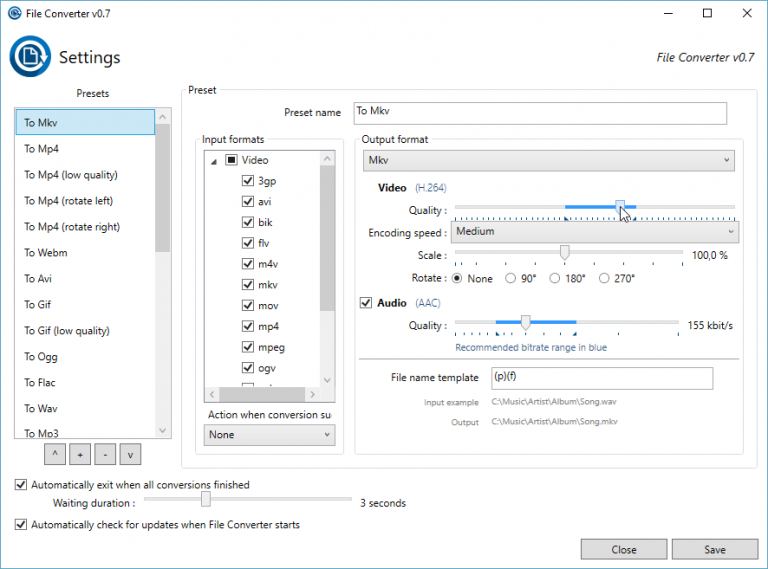
File Converter is a lightweight tool for converting video, audio and image files from Explorer’s right-click menu. There’s no system tray icon to get in your way, no bulky interface to navigate. Just right-click your selected files in Explorer, click File Converter > To… (destination format) and watch as the files are converted.
File format support isn’t as wide as many other tools, but the program covers all the basics, and a little more (video > animated GIF).
Audio source formats are 3gp, aiff, ape, avi, bik, cda, flac, flv, m4a, mkv, mov, mp3, mp4, oga, ogg, wav, webm, wma, wmv.
Audio destination formats are flac, aac, ogg, mp3, wav.
Video source formats are 3gp, avi, bik, flv, gif, m4v, mkv, mp4, mpeg, mov, ogv, webm, wmv.
Video destination formats are webm, mkv, mp4, avi, gif.
Image source formats are bmp, exr, ico, jpg, jpeg, png, psd, svg, tiff, tga.
Image destination formats are png, jpg, ico, gif.
File Converter’s configuration options are more of a highlight. If the default settings aren’t right for you, then you’re able to change video quality, scale, encoding speed, set a rotation factor (90/ 180/ 270 degrees), set audio quality, or strip the soundtrack altogether.
The underlying conversion engine is well-implemented, too. Files are converted in parallel to improve speed, and the ever-popular FFmpeg is used to do the hard work, so you can be sure every file will be converted correctly.
Overall, File Converter is a capable transcoder, lightweight and easy to use. File format support is a little basic, but that’s no surprise for version 0.7, and on balance it’s well worth the download.
File Converter is an open source application for Windows 7 and later.