Cryptomator: free client-side encryption for your cloud files
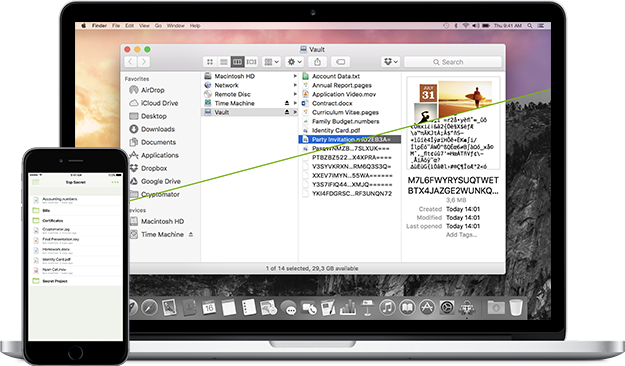
Keeping your data in the cloud offers some protection against disaster, but also brings privacy issues: could anyone else access your files?
Cryptomator provides transparent, client-side encryption to keep your data safe, and allows access on Windows, Mac, Linux, iOS (a $4.99 commercial app), and via Java (Android is "coming soon").
The program creates an AES-encrypted file in your Dropbox folder, Google Drive, or whatever other location you like. Just specify the file name, location and a passphrase, and you’re done.
Once the vault is set up, Cryptomator mounts it as a virtual drive on your computer.
Save any documents to that drive, and they’re automatically encrypted, then uploaded to the cloud (if this is a cloud storage folder).
When you’re finished, lock the vault, the virtual drive disappears, and no-one will even know it’s there.
The latest release (Cryptomator 1.1) adds a Password Strength indicator, a useful reminder that the magic AES letters won’t help you at all if you’ve used PASSWORD as the password.
Even better, new sync conflict resolution will spot files that are being edited simultaneously on multiple devices, and pass all conflicts back to the cloud drive, where they’ll be saved as different versions.
Cryptomator is a free application for Windows, Mac, iOS, Linux and more