Image to PDF or XPS is a portable PDF creator
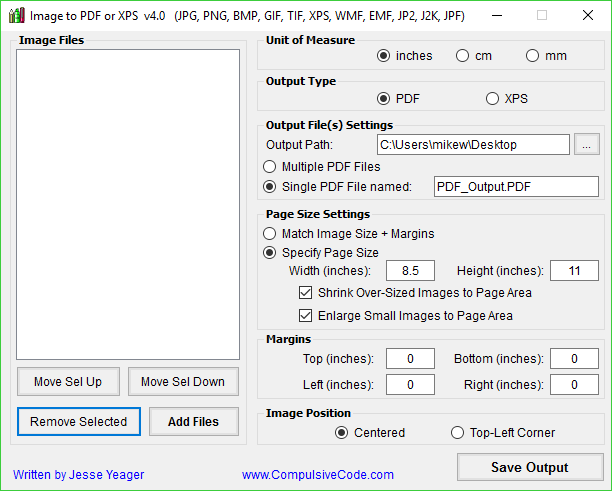
Image to PDF or XPS is a compact tool which imports multiple image formats, saving the results to PDF or XPS files. Supported source formats include BMP, GIF, PNG, TIF, WMF, EMF, XPS, JPG, JP2 and J2K files.
Your chosen images may be imported via an "Add Files" button, or you can just drag and drop them onto the program window.
If the images are very different sizes then this could make for a messy PDF, but the program offers plenty of ways to help.
You’re able to define your page size and margins, position images in the center of the page or the top-left corner, shrink over-sized images or enlarge small ones to best fit the available space.
Output options include your preferred format (PDF or XPS), the output folder, and whether you’d like to export multiple files (each image is converted to a separate PDF) or just one (each image is a separate page in a single PDF).
All these settings are presented in a single dialog box, which looks a little intimidating at first glance.
Still, the program is so tiny -- a 91KB download -- that we probably shouldn’t expect a glossy interface and step-by-step wizards, and Image to PDF or XPS isn’t difficult to use. Explore the options, create a few test documents, and you’ll be ready to go within minutes.
Image to PDF or XPS is a free application for Windows XP and later.